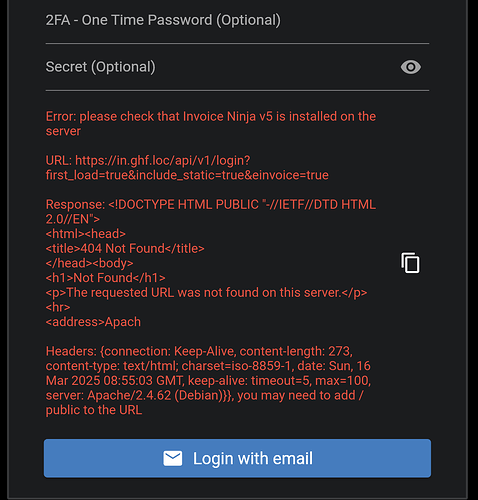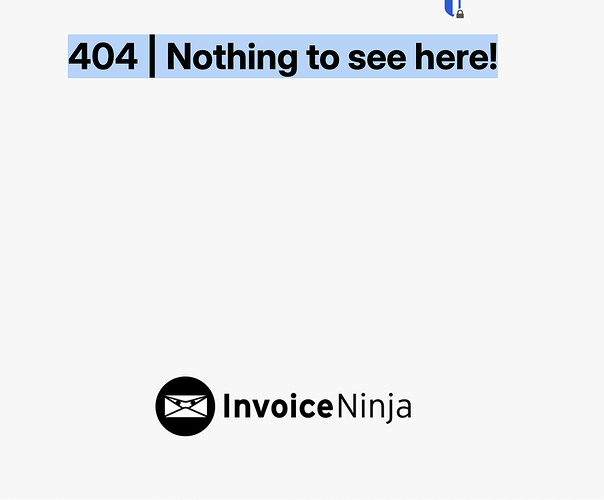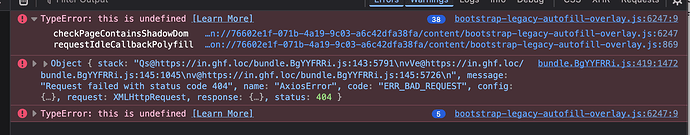Version ie <v5.11.55> New Server
Version ie <5.11.52> Old Server
Environment
Additional context
I am trying to move my selfhosted invoice ninja 5.11.52 to a new server, and the steps I have taken is as follows:
- Install php 8.2 and all required extensions
- Install MySQL DB
- Mysqldump from the old server and imported to the new server
- Downloaded the latest invoicenin.tar.gz from github and extracted in my apache
- changed permissions on the new extracted files
- configured my apache for the virtual host
- copied .env and /public/storage from the old server to the new server.
- updated .env with the new db details
- I am able to get to the login screen, but cannot login
- the virtual host has the exact same configuration for the old server with the proper document root and director pointing to /var/www/html/invoiceninja/public
Screenshots
Logs
- Nothing shows in laravel.log
- The following appear on the login screen:
Error: please check that Invoice Ninja v5 is installed on the server
URL: https://in.ghf.loc/api/v1/login?first_load=true&include_static=true&einvoice=true
Response:
404 Not FoundNot Found
The requested URL was not found on this server.
Apach
Headers: {connection: Keep-Alive, content-length: 273, content-type: text/html; charset=iso-8859-1, date: Sun, 16 Mar 2025 08:42:02 GMT, keep-alive: timeout=5, max=100, server: Apache/2.4.62 (Debian)}}, you may need to add /public to the URL
NOTE: the server url is changed from the old server but I don’t know if this need to be changed anywhere in the DB.