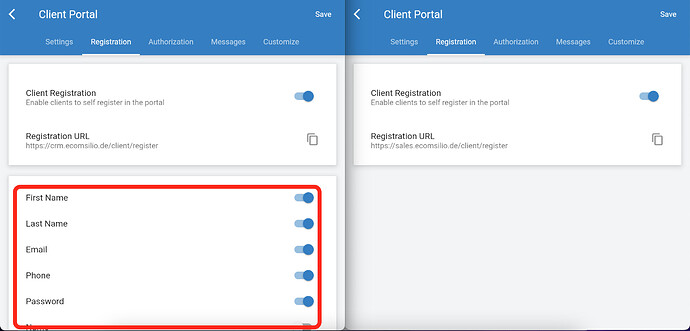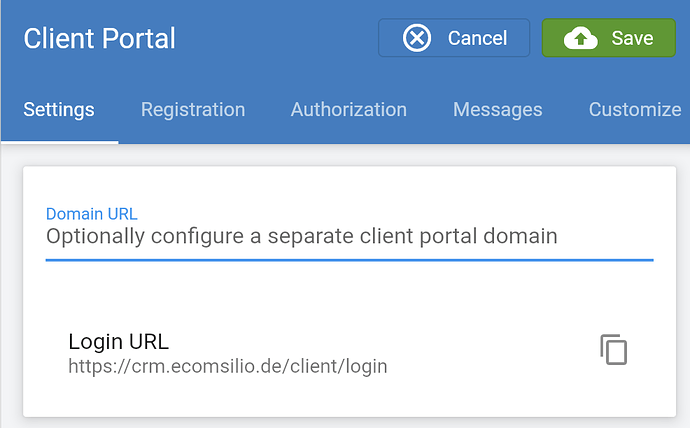Hi,
I have two installations via docker which are identical. On one installation I am missing the option to select the registration fields and when I open the client portal, a registration is not possible as all fields a missing.
Any idea what caused this?
Many thanks,
hillel
January 7, 2023, 6:10pm
2
Hi,
The UI is based on the value of company.client_registration_fields, @david do you have any thoughts on what could cause the difference?
1 Like
Hi @david
I have tried to find out what is different in both installations and this is the only option I could find:
(I exported everything as JSON and used “diff” to find the differences in the settings)
"portal_mode":"subdomain",
"portal_domain":"https:\/\/crm.ecomsilio.de",
vs
"portal_mode":"domain",
"portal_domain":"https:\/\/sales.ecomsilio.de",
I can’t find a setting where to determine “subdomain” or “domain”.
Could this be the cause and where can I change it?
Many thanks,
david
January 8, 2023, 1:58pm
4
@ecomsilio
Was the data set imported from the hosted version? We only use subdomains in the hosted version so this could be the cause
No, the crm.econsilio.de was a Migration grom v4 at an early stage. This one is working fine.
sales.ecomsilio.de is a brand new docker installation. This one does not show the registration field selection.
Hi @hillel and @david
this is what I found out about the issue.
It seems to have something to do with the Domain URL in Settings > Client Portal > Settings . Allthough it is an optional entry, the setting is always filled when I start a new docker.
This is what is in my env file.
# IN application vars
APP_URL=https://crm.ecomsilio.de
# APP_URL_CLEAN=crm.ecomsilio.de
PRIVACY_POLICY_URL=https://www.ecomsilio.de/datenschutz
APP_KEY=base64:123xxxxx
APP_NAME="ecomsilio client portal"
APP_ENV=production
APP_DEBUG=false
REQUIRE_HTTPS=true
PHANTOMJS_PDF_GENERATION=false
PDF_GENERATOR=snappdf
LOCAL_DOWNLOAD=true
IS_DOCKER=true
TRUSTED_PROXIES=*
EXPANDED_LOGGING=true
LOG_PDF_HTML=true
QUEUE_CONNECTION=database
1 Like
david
January 9, 2023, 11:55pm
7
@hillel any thoughts on this? it looks like the placeholder text is persisting for this?
hillel
January 10, 2023, 6:10am
8
The domain value doesn’t look like a placeholder in the video, it looks like a set value. Also, if you remove it the backend should allow saving without showing an error.
Unfortunately it doesn’t. Saving this setting empty will throw an error 422.
When I delete the APP_URL from then env file, then the setting says “localhost”.
But as you can see, it only happens to the first (default) company after a fresh setup. I am not sure if it only happens to docker installations.