v4.5.5 or v4.5.50?
v4.5.5 is an old version, v4.5.50 is the latest version.
v4.5.5 or v4.5.50?
v4.5.5 is an old version, v4.5.50 is the latest version.
v4.5.50
Here are the stats after importing a few times now.
4.5.46 Invoices 7839
4.5.46 Payments 8449
4.5.50 Invoices
4.5.50 Payments 8190
I cannot even start migration because of missing data.
Do you mean when upgrading from v4.5.46 to v4.5.50 or when migrating from v4 to v5?
If you’re transferring the v4 data to a new install it’s better to use mysqldump rather than the JSON export.
Upgrading.
Any link on how to mysqldump on phpmyadmin.
This link also informs how to import.,
However it is not importing. Giving errors.
SO what i have done is created a brand new database.
Exported the 4.5.46 data out in a sql format.
Imported the dump into the new database.
Then I reran v4.5.50 setup and all the data seems to be there .
Thumbs up.
So one obstacle covered. (Should have a topic on its own)
Back to square one.
So on v4.5.50 I went to Start Migration. I inputted the URL they gave me above and on email. I selected force migration also.
I received an email saying
Blockquote
Hello, here is the output of your recent import job.
If your logo imported correctly it will display below. If it didn’t import, you’ll need to reupload your logo
Blockquote
and numbers of everything imported.
Back to the INITIAL BUG.
Firstly my plan got downgraded to free again.
Previously support said this.
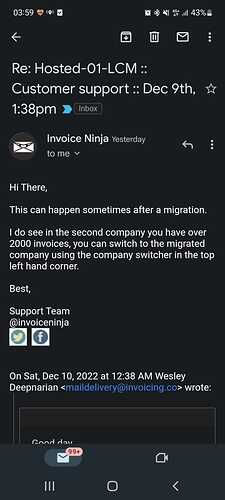
And when I look in the companies it is still my test company and untitled company only there.
Nothing else available to view, both have no data.
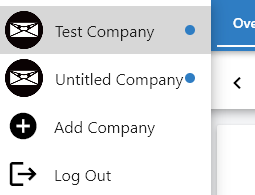
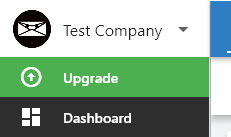
Do you see data in your account if you log into the React app?
You may have to email support to have the plan activated.
Reason I came to forum @Hilel is because as you can see this error happened before and email support wasnt helpful.
After they said switch companies and replied that we cannot do that as data doesnt appear I did not receive a response.
Did you receive an email that the migration completed?
Have you checked both companies in the React app?
Support has now responded to an email. They have stated that I must goto Device Settings in the react app and refresh data to reinstate the plan.
That worked.
for the browser based app.invoicing.co I had to logout aand log back in.
However no data anywhere at all.
Remember this is the second migration. First was 8th december and up til today no data.
Now this is the second time.
There is definitely a technical issue.
@david any thoughts to debug this?
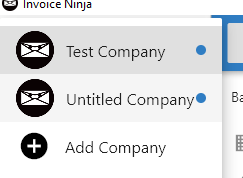
As you can see the email responses.
And lastly see that there is no Duzi Signs company on my side and also those two companies have no data in them .
i did all log outs, did all refresh data.
This is troubling now .
Hello again
There is some success.
Here is what initially happened.
The migration took place. An email was received by me, however the account I used to migrate was [email protected] but the account I was logged into on invoice ninja (any and all of the apps) was my gmail address.
Eventually support staff told me to login as the domain address then I will be able to view the migrated company. then I can add the gmnail user to the company.
That was great, however I had to now delete the company because not all invoices from v4.5.50 came through.
I deleted the company and did another migration.
I received a successful email migration.
And the company got added to v5 hosted.
But majority of the menu has disappeared on all apps.
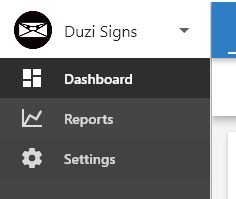
Please view screenshot above.
I can only go into a couple settings. I cannot delete the company or purge the data now.
This is becoming very sad
Can you check that the modules are enabled on Settings > Account Management.
No i cannot on any account unfortunately. Its just user management and device settings. When i click device settings I get logged out.
Well it is 09:30pm here. I will definitely be back here tomorrow and with email support to resolve. It is a server side issue .
@david it seems like the user may not be set to the owner/admin
That is correct, we can continue support over email for this so we can keep context in one thread.
Hello
Here is FEEDBACK
On the last issue as to the menu disappearing.
It seems that everytime you migrate invoice ninja it drops your plan from enterprise to free. This creates an issue which at most times can be resolved by going to device settings and refresh data. Other times ou just wait a few hours.
In my v4.5.50 I had 10 users. When I migrated in this caused the app to break some code,
Email support informed me of this and then asked me which 2 users I would like to keep.
After I informed them they deleted the other users for me and the entire migrated company showed up. Well just the company and all the menu items BUT NO DATA WHATSAOVER .
They now told me to re migrate.
This time I archived all users besides the two that match my v5 hosted and I am waiting for a response to see if migrated. Lets hope for the best.
Thanks
Supported by Invoice Ninja and Event Schedule