latest v4 to latest v5.
Now I see in the DB there are two companies.
Can i delete the un-needed company? Should I just start over and not create a company and migrate?
latest v4 to latest v5.
Now I see in the DB there are two companies.
Can i delete the un-needed company? Should I just start over and not create a company and migrate?
I figured it out. It creates a second company.
Once in, there are entirely too many things broken. Your website indicates that v5 is stable and standard but your documentation says it’s it’s still in beta? Which is it?
Logos on invoices are broken, page count indicator on invoices, let’s not talk about the UI design… it looks like what i would think a bunch of developers with no UI experience would make. I can’t trust this to run my business. I’ll spin up a VM to run v4 until you get v5 without so many issues.
Hi,
v5 is stable.
I’m one of the main developers (of v4 and v5), if you have productive feedback to provide we’d be happy to hear it. Are there specific tasks you find take longer in v5?
If v5 is stable, why does the upgrade doc for v4 refer to it as beta? Here
We’re still going through the differences but these are issues we’ve found so far.
Generating a pdf of an invoice is producing errors on the invoice (see second comment above). The logo in question shows up just fine under Settings > Company Details > Logo. It does not show up properly on invoices, i do have a white label license.

It is showing the variables for page count instead of an actual page count.
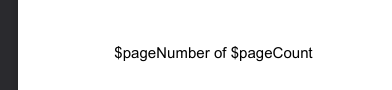
Two subtotals on invoice, the first subtotal appears to be the line items minus the taxes. The second is the actual subtotal of the line items before tax, which i would expect to be displayed.

Settings > Invoice Design > Customize and Preview. If I click out of this area, i get the prompt to Continue Editing or Discard Changes. You can’t click Discard Changes. You have to click Continue Editing then click cancel.
Generating the PDF takes significantly longer on v5. Same Server we have v4 on, different alias.
It won’t send an email, with the exact information i had in v4. The biggest issue we have, as we email all invoices and reciepts.
The new UI is slower than v4, we’re not a fan.
The v4 docs are just out of date, @david can you please remove the ‘beta’ reference.
I think the logo should be corrected in the next release.
@ben are the page count variables supported?
You can remove the extra subtotal on Settings > Invoice Design > Total Fields.
In v4 we used JavaScript to generate the PDF, it was very fast but hard to customize. In v5 we’ve changed to a HTML/CSS solution which is rendered on the server.
https://invoiceninja.github.io/docs/self-host-troubleshooting/#email-not-sending
Can you please be more specific, which tasks are slower? v5 is a single page application, all data is loaded from the server so navigating the app should be much faster. If saving is slower enabling queues will help.
Page variables are currently in the backlog 