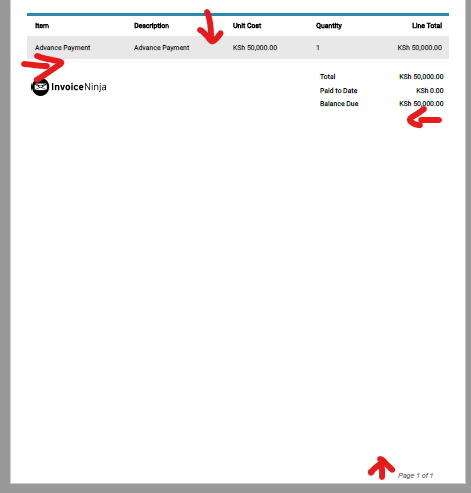I am using Invoice Ninja with the following details:
Version: v5.10.29
Platform: Selfhosting
The default margins are too small making it problematic during printing. I would like to increase the top, bottom, right and left margins. From online resources, i have created a custom invoice (Advanced Settings > Invoice Design> Custom Designs> Includes) and changed the default margins from:
@page {
margin-left: $global_margin;
margin-right: $global_margin;
margin-top: 5;
margin-bottom: 0;
size: $page_size $page_layout;
}
to
@page {
margin-left: $global_margin;
margin-right: $global_margin;
margin-top: 40;
margin-bottom: 40;
size: $page_size $page_layout;
}
This change seems to work but it however results in smaller text heights. I want to retain the text heights even after adjusting the margins. In addition, I also have Page Numbering at the bottom of the Invoice but for the life of me i cannot figure out how to move the page numbering higher from the bottom of the page.