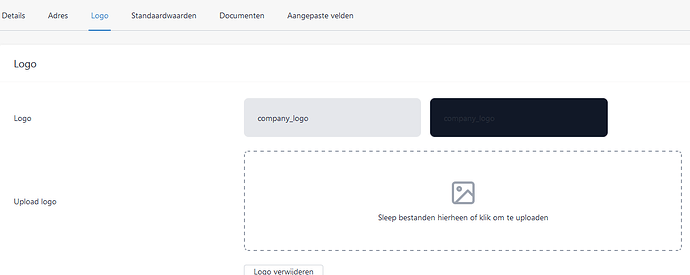I use latest v 5. 8.37 selhosted ) fresh install. When i upload the logo i don’t get an error but the logo is not visible. If i go to invoices i see a broken image (not the logo)?
Hi,
I suggest checking the APP_URL value is correct in the .env file. After correcting it you may need to re-upload your logo.
not solved i see still this in the pdf also the logo is in ninja invoice menu empty

NINJA_ENVIRONMENT=“selfhost”
#options - snappdf / phantom / hosted_ninja
PDF_GENERATOR=hosted_ninja
PHANTOMJS_KEY=‘a-demo-key-with-low-quota-per-ip-address’
PHANTOMJS_SECRET=secret
UPDATE_SECRET=secret
DELETE_PDF_DAYS=60
DELETE_BACKUP_DAYS=60
COMPOSER_AUTH=‘{“github-oauth”: {“github.com”: “${{ secrets.GITHUB_TOKEN }}”}}’
GOOGLE_PLAY_PACKAGE_NAME=
APPSTORE_PASSWORD=
MICROSOFT_CLIENT_ID=
MICROSOFT_CLIENT_SECRET=
MICROSOFT_REDIRECT_URI=
APPLE_CLIENT_ID=
APPLE_CLIENT_SECRET=
APPLE_REDIRECT_URI=
1/ Where are logo’s stored? In which folder?
2/ Because the menu (if you have several companys) doesn’t show logos near the company name (if i delete i see the ninja briefcase logo, if i upload a logo it is blank) it is perhaps another problem?
Do you see the logo in the app?
Also, are there any 404 errors in the network tab of the browser console?
It may help to add this line to the .env file.
LOCAL_DOWNLOAD=true
i have put it to react and changed env.
I found that the logo is uploaded, but it is not shown
If i go to the link of the logo https://admin.extrasupport.be/storage/tlaCIAEuY2zXwseiFXjR5JfOwQ7zJH6t/4ce5rEMjfTP31MqwoMpf5EFPj5GWw4SLjOUrpdwQ.png
It is forbidden.
Gives the impression that there is a read problem? Permissions where 644 changed to 755 but it doesn’t help
I get still a black image when i uploaded in the console
I believe the APP_URL value is incorrect, you need to add /public to match the app.
You may also need to re-upload the logo.
Note: the better solution is to map the web root to the public folder.