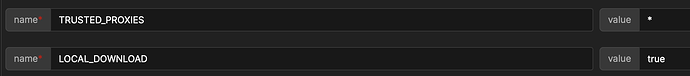So, I may be missing something, but I’ve scoured the forums for an anwer to this with no luck.
I’ve uploaded the logo, which correctly is stored in /public/storage/xxxxx.png
However, Invoice Ninja keeps referring to the http:// version of this file, not the https:// link, and so I get the error:
Blocked loading mixed active content "http://xxx.xxx.com/public/storage/HRQlWdboKjJ662dIpe7pdoeVdKmm3bJH/liWbSYWcJPSzIUxCG2caH9ZedKPyoV7gZuy7kNPJ.png"
In .env, the URL is set correctly (as far as I know) to
APP_URL: https://xxx.xxx.com/public
The logo displays fine on the client portal login page.
Any suggestions would be greatly appreciated!
david
2
This can happen if you are running behind a proxy,
if you use
TRUSTED_PROXIES=*
this should resolve this issue.
Thanks, this does fix it for the main interface, but the image does not load correctly in the PDF invoice.
david
4
@danielennistv
You may want to add the following to your .env
LOCAL_DOWNLOAD=true
and then reoptimize
php artisan optimize
1 Like
v5.10.40 / Docker
Tried this but my logo is not showing:
Did php artisan optimize in the app container and rebooted entire system. No Luck.
When I inspect the code with Chrome I found the image reference like this:
<img class="w-8" src="http://in.localhost:8003/storage/5qPaYYFXfihJ4JBgaFrpAI1Qo2pfKKq7/xzjUgZ9c4N0OhpEHoku80VnbXuSw8ljpZ08eaTkj.png" alt="Company logo">
But this link does not work: http://in.localhost:8003/storage/5qPaYYFXfihJ4JBgaFrpAI1Qo2pfKKq7/xzjUgZ9c4N0OhpEHoku80VnbXuSw8ljpZ08eaTkj.png
Direct IP works:
http://192.168.178.124/storage/5qPaYYFXfihJ4JBgaFrpAI1Qo2pfKKq7/xzjUgZ9c4N0OhpEHoku80VnbXuSw8ljpZ08eaTkj.png
What should I alter so it references to direct IP instead of “in.localhost:8003”?
App URL
# IN application vars
APP_URL=http://in.localhost:8003
to
# IN application vars
APP_URL=http://192.168.178.124:8003
Or something in my hosts file:
192.168.0.124 in5.test