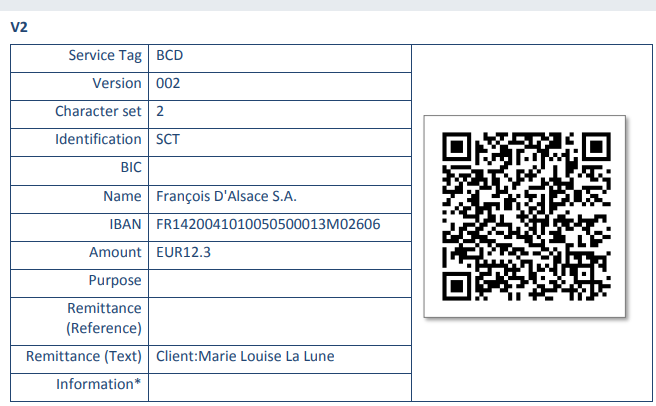Hi.
I have a problem with a template. The logo and QR code will show up also on 2nd page covering the totals. Code is inserted into body part of the html, not header. Is this a bug or my fault changing the html?
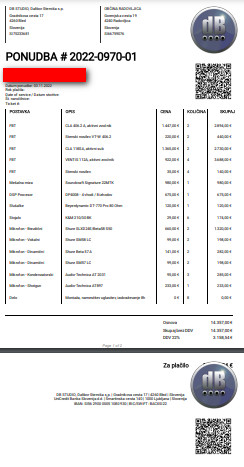
HTML Body code bellow:
[<div id="body">
<div class="header-wrapper">
<div class="header-left-side-wrapper">
<!-- <p class="header-text-label">$from_label:</p>-->
<div id="company-details"></div>
<div id="company-address"></div>
</div>
<div class="header-right-side-wrapper">
<div class="header-right-side-wrapper-left">
<!-- <p class="header-text-label">$to_label:</p>-->
<div id="client-details"></div>
<div id="vendor-details"></div>
</div>
<div class="header-right-side-wrapper-right">
<img class="company-logo" src="$company.logo" alt="$company.name logo">
</div>
</div>
</div>
<h1 class="entity-label">$entity_label # $entity_number</h1>
<div>
<!-- <span class="entity-property-label">$invoice.custom1_label</span> -->
<p style="font-size:30px"><span class="entity-property-value">$invoice.custom1</span></p><br>
<!-- <span class="entity-property-label" data-element="entity-details-wrapper-invoice-number-label">-->
<!-- $entity_number_label:-->
<!-- </span> -->
<!-- <span class="entity-property-value">$entity_number</span><br>-->
<span class="entity-property-label">$date_label:</span>
<span class="entity-property-value">$date</span><br>
<span class="entity-property-label">$payment_due_label:</span>
<span class="entity-property-value">$payment_due</span><br>
<!-- <span class="entity-property-label">$amount_due_label:</span>-->
<!-- <span class="entity-property-value" data-element="entity-details-wrapper-amount-due">$amount_due</span><br><br>-->
<span class="entity-property-label">$invoice.custom3_label:</span>
<span class="entity-property-value">$invoice.custom3</span><br>
<span class="entity-property-label">$invoice.po_number_label:</span>
<span class="entity-property-value">$invoice.po_number</span><br>
<span class="entity-property-label">$invoice.custom2_label:</span>
<span class="entity-property-value">$invoice.custom2</span><br>
</div>
</div>
<table id="product-table" cellspacing="0" data-ref="table"></table>
<table id="task-table" cellspacing="0" data-ref="table"></table>
<table id="delivery-note-table" cellspacing="0" data-ref="table"></table>
<table id="statement-invoice-table" cellspacing="0" data-ref="table"></table>
<div id="statement-invoice-table-totals" data-ref="statement-totals"></div>
<table id="statement-payment-table" cellspacing="0" data-ref="table"></table>
<div id="statement-payment-table-totals" data-ref="statement-totals"></div>
<table id="statement-aging-table" cellspacing="0" data-ref="table"></table>
<div id="statement-aging-table-totals" data-ref="statement-totals"></div>
<div id="table-totals" cellspacing="0"></div><br>
<center><p style="font-size30px"><span class="entity-property-value">$client.custom1</center></span></p><br>
</div>
<p><img src="https://chart.googleapis.com/chart?cht=qr&chl=BCD%0A002%0A1%0ASCT%0ABACXSI22%0ADB Studio, Dalibor Sternisa s.p%0ASI56290000051080930%0AEUR$amount_raw%0AGDSV%0ASI00$entity_number%0A$entity_number%0AClient: $client_name | $entity_number&chs=170x170&chld=L|0" class="qr-code img-thumbnail img-responsive" /></p>](https://)
Thank you
Br,
Dali