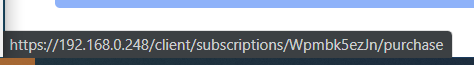I found this thread which is the issue that I’m facing
I have a strange issue that is driving me mad. I’m using the bitnami VMware image on my esx server behind a hardware firewall and dns hosted on cloudflare. NAT rules are setup and I can get to my install both internally and externally via domain or IP. However, the problem is once I login to the page billing.example.com all menu items and links stop using the domain name and show the private internal RFC IP, like 192.168.0.10
I have multiple web servers, pbx systems etc all using this config…
But I’m unsure where to make the change, which file(s) needs this line of code
URL::forceRootUrl( Config::get(‘app.url’) );
david
February 9, 2023, 5:02am
2
@mcolvin
Are these links to invoices that are showing the private IP?
from https://invoicing.DOMAIN.pro/client/subscriptions/VolejRejNm/purchase when you click the next button it will redirect to
or from emails when you click to view invoice it gives urlhttps://invoicing.DOMAIN.pro/client/invoice/0W9l5h9DImBkLBuzoV0zXegurf0N7G7a but then redirects to 192.168.0.248/client/login
david
February 10, 2023, 12:33am
4
ok, so if the links are correct in the emails, then something in your setup is rewriting those URLs.
mcolvin
February 11, 2023, 4:41am
5
as I stated in my original post the issue is the same issue
I have a strange issue that is driving me mad. I’m using the bitnami VMware image on my esx server behind a hardware firewall and dns hosted on cloudflare. NAT rules are setup and I can get to my install both internally and externally via domain or IP. However, the problem is once I login to the page billing.example.com all menu items and links stop using the domain name and show the private internal RFC IP, like 192.168.0.10
I have multiple web servers, pbx systems etc all using this config…
but i’m unsure where you change
Laravel uses the $_SERVER variable to determine the URL, it may be useful to check its value to narrow down the problem.
You may be able to fix this by checking that APP_URL is correct in the .env file in the root folder and then adding the following line of code to the top of app/Http/routes.php
URL::forceRootUrl( Config::get(‘app.url’) );
any advice @hillel or @david
david
February 12, 2023, 12:43am
6
Just to confirm,
have you set TRUSTED_PROXIES=* in your .env file and update the config?