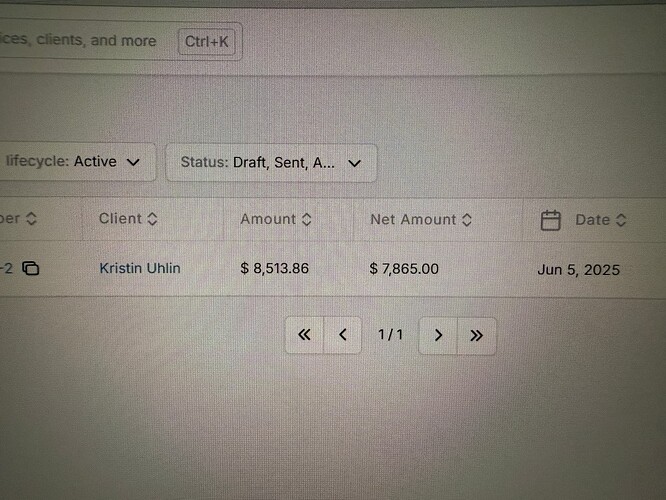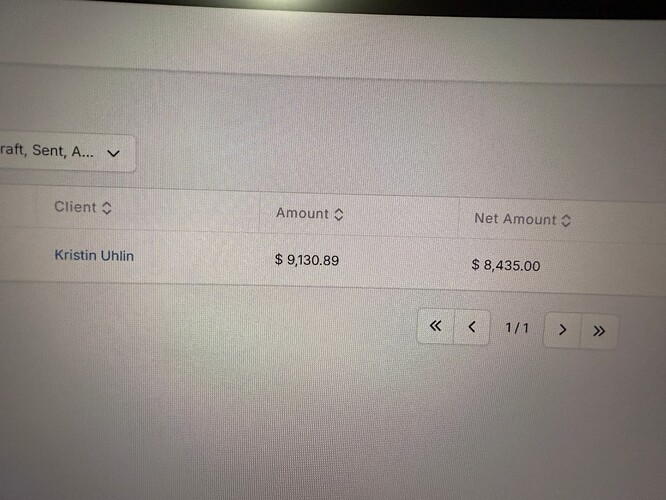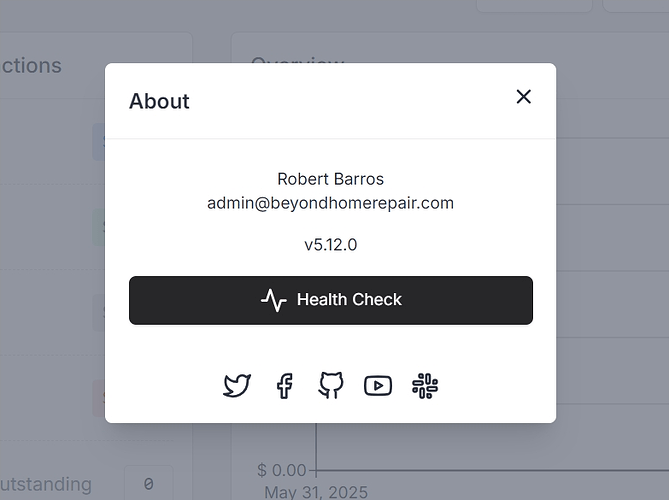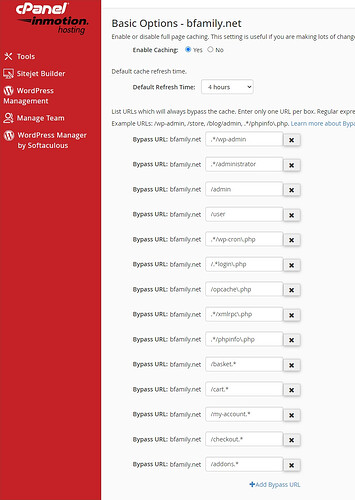Version: v5.12
Environment: Self-Hosting
Have you inspected the logs? Yes, no error… bc there are no errors. When I save, Invoice Ninja returns “Saved”
Describe the bug
I am currently running the latest version of Invoice Ninja (v5.12.0), and I’m experiencing a strange issue that I haven’t been able to resolve, even after searching through the forum discussions.
Here’s a summary of the problem:
-
When I create a new quote from my desktop, it saves correctly and immediately.
-
However, when I edit that quote to make adjustments, the changes do not appear in the desktop view after saving.
-
Strangely, if I open the same quote on my mobile phone (iOS app), the updated information is displayed correctly.
-
Additionally, if I make edits in the iOS app and send the quote to a customer, both the customer and I can see the updated version without any issues. However, if I open that same quote on my desktop immediately after, the changes are not reflected.
-
This issue appears to be limited to viewing updated quotes on the desktop.
-
The only workaround I’ve found is to clear the server-side cache using cPanel. After doing that, the desktop version shows the correct and updated information.
At first, I suspected this could be related to a CRON job issue. However, since all updates made via the iOS app are saved and sent correctly without delay, I now believe the issue is related to caching rather than CRON jobs.
It seems like a browser or session cache issue specific to the desktop. I would appreciate any insight or guidance on how to fix this permanently without having to clear the cache manually every time.
Thank you for your time and support.
FYI: I have been a long-time user of your system since 2015. I saw absolutely ALL the hard work you guys put into it. You guys make a great team.
Best,
Robert B