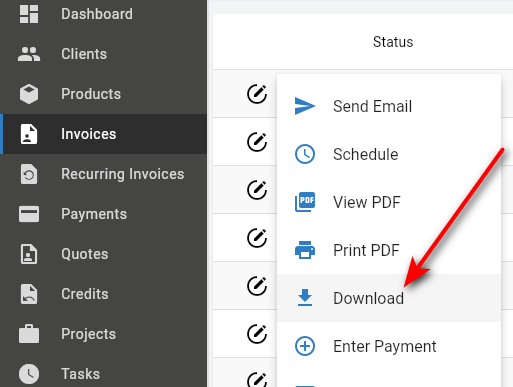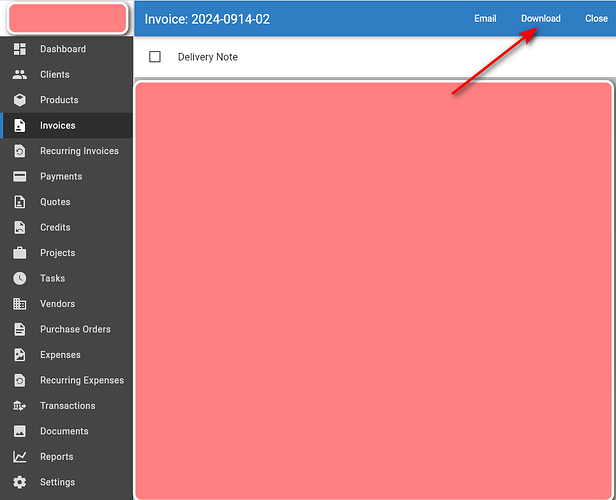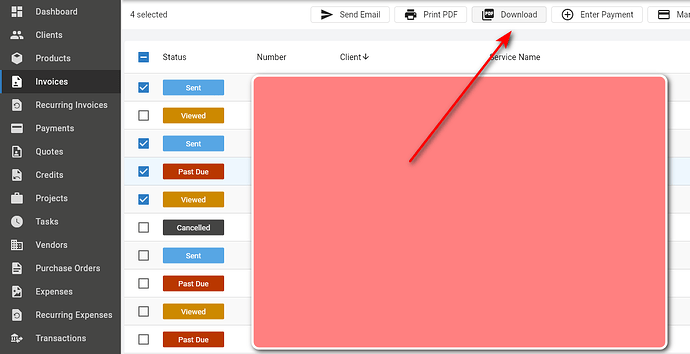If I download the invoice directly from GUI the prefix will be named:
Invoice_ XXXX.pdf (prefix non-translated)
If I check multiple invoices and unzip the file 2024-04-22_Invoices.zip inside there are translated prefixes.
Račun_XXXX.pdf (prefix translated)
Secondly, It would be great if filenames could have the suffix. In my case
Example:Google LLC-Translation Services.pdf
Thank you
hillel
April 22, 2024, 12:28pm
2
Hi,
Which version do you see in the about dialog?
For changes to the app please use: Issues · invoiceninja/invoiceninja · GitHub
Hi Hillel.
v5.8.50-C157
I don’t know if it’s a change, or might already be implemented along the way and I don’t know about it.
Thx
I created a feature request.
Thx
hillel
April 22, 2024, 1:13pm
5
I’m not able to reproduce this. Do you see a difference if you use the download action in the invoice datatable versus first selecting View PDF and then clicking download?
View PDF and GUI Download are the same. Non-translated.
Of course, It’s up to the client’s language.
Gui and View PDF downloads will ignore the client language, while Batch download (zip package) will honor the client language. That’s the difference.
Sometimes I download single invoices and sometimes multiple and downloaded filenames are different. Maybe also GUI download should honor it.
Thank you
Br,
hillel
April 23, 2024, 5:18pm
7
@david any thoughts on this? In the latest version of the AP we always use the company language to name the downloaded file.
david
April 23, 2024, 9:15pm
8
@hillel
Its not clear to me where the issue is here, the backend should always return the filename localized?
hillel
April 23, 2024, 9:18pm
9
@david is the backend localizing based on the company’s language or the client’s language?
david
April 23, 2024, 9:43pm
10
@hillel
The backend will always have the client locale in this regard, as all of the translations would be localized to the client.
hillel
April 24, 2024, 6:28am
11
@david ok thanks, I’ll update the AP.
Hi. I’m not following you now.
So it’s OK that invoice download and PDF view download have different filenames than batch download?
Thx
…along the way I found if I only batch-select a single invoice, GUI says it will send an email, but it doesn’t. For 2 or more invoices it works OK.
Now the filename situation is like this:
GUI and PDF Download:
Don’t know why both?
Multiple ZIP download:
So in the case of multi-language clients, we have a filename starting with different words and that is not good in terms of Filename order.
Can we change the filename to start with Number pattern?
Example for multi-language clients(Italian,German, Slovenian, English…):
2024-5765_Fattura.pdf
In addition to that, it would be great to add the client and service name (custom field) suffix, like:
2024-5765_Fattura-BMW-Audio Services.pdf
Thank you
hillel
May 16, 2024, 11:02am
15
If you’d like a change in the app please create an issue on GitHub.
oh yes, I keep forgeting that
But double perfix (English and client’s language) is not the intended behavior, I suppose. It started to happen recently.
Thx
hillel
May 16, 2024, 11:17am
17
Can you please post a screenshot of where you’re downloading the PDF from?
GUI:
Filename: Invoice_Račun_2024-5743.pdf
PDF:
Filename: Invoice_Račun_2024-5743.pdf
Multiple ZIP:
Filename: Racun_2024-5743.pdf
hillel
May 16, 2024, 1:29pm
19
Thank you! Can you please update the post to include a sample of the file name you see when using each option.
Done. Please check my previous post