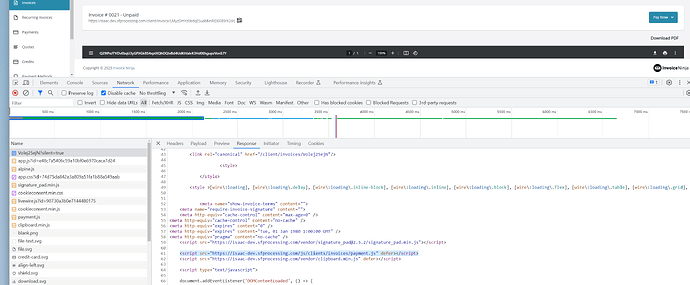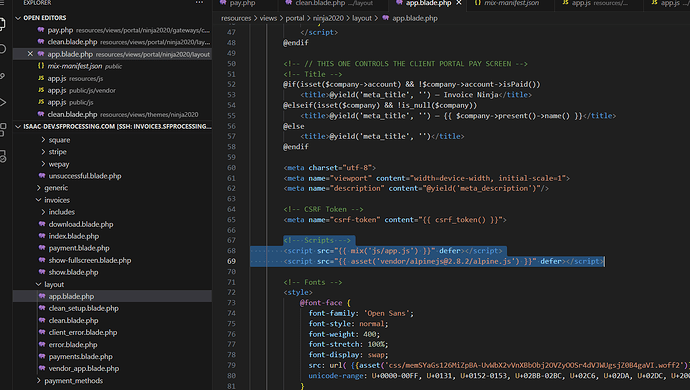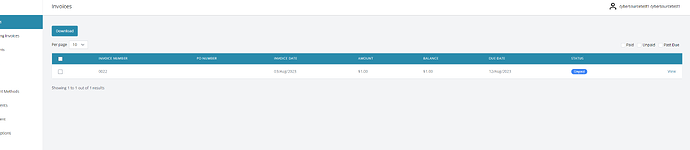Hello I am trying to render a Pay button in my client portal once a invoice is sent to a client. The Pay button does not render in, only the download button even though the invoice is unpaid and has a balance due. I do not get any obvious errors in the PHP storage logs.
NOTE: first screenshot is a payment gateway(paytrace) that is working. Second Screen is my custom gateway I am trying to implement which is not running the payment script with renders the pay button shown in picture 2.
I am trying to understand what triggers the js/clients/invoices/payments.js script file.
Second picture attached is the App.Blade that runs which renders the Download and Pay button, but the payment.js script is not run when I try another gateway.
Second picture is the app.blade file that runs when we first load the client portal, but in the script I do not see where the payment script file is coming from. I just need some clarification understanding where the Pay button script is located or being rendered in… Thank you!
Adding Custom cybersource … no pay button rendering because payments.js script not triggering to run on render.