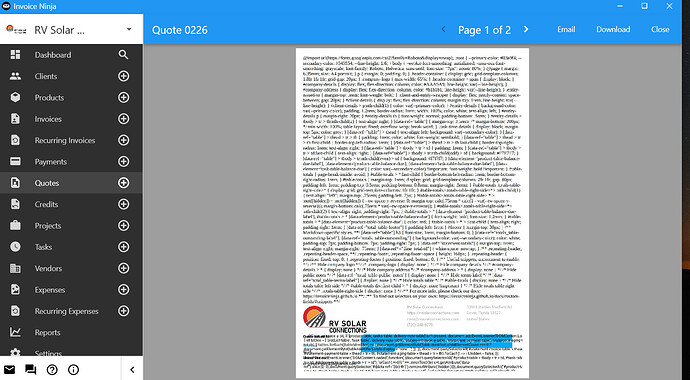Hey guys, check out this picture and please advise how I can fix this. Everything was working fine earlier today, but now quotes and invoices are totally broken.
This is the version I’m using: v5.3.49-W73
Issue present in desktop app as well as online. Also, pdf download looks the same as the preview in picture. Please advise.
The problem should now be resolved.
This is resolved now, the issue was the latest version of chrome is quite broken, we’ve rolled back to a previous version of chrome and this is resolved now
I have the same problem on my self-hosted install. Do you have an ETA on when you’ll push an update for us self-hosters? Thanks!
Kudos for the Monty Python reference… great movie!
The work around for the broken chromium is as follows, we suggest installing headless chrome directly to your machine:
sudo apt-get update
sudo apt-get install -y libappindicator1 fonts-liberation
wget https://dl.google.com/linux/direct/google-chrome-stable_current_amd64.deb
sudo dpkg -i google-chrome*.deb
Then update your .env variable as follows
SNAPPDF_CHROMIUM_PATH=/usr/bin/google-chrome-stable
Then optimize
php artisan optimize
Hi David,
It sure is!
I have IN installed through Cloudron. Will this method still work?
Thanks!
For cloudron, it is a read only file system, you’ll want to open your .env and change
PDF_GENERATOR=hosted_ninja
you may need to restart your app again afterwards
I’ll give it a try and will report back. Thanks David!
I don’t have “PDF_GENERATOR=hosted_ninja” in my env file. I have “PHANTOMJS_PDF_GENERATION=false”.
I tried your fix and it works. The Cloudron devs decided to roll back to a previous version though until the bug you submitted is fixed.
Also, can “MAIL_FROM_NAME=InvoiceNinja” be modified from the GUI side to say my company name instead?
Nevermind, I figured out that that field is for admin notification emails only which makes sense.
BTW, I’m sorry for hijacking this thread. I just noticed there is a dedicated section for self-hosted.