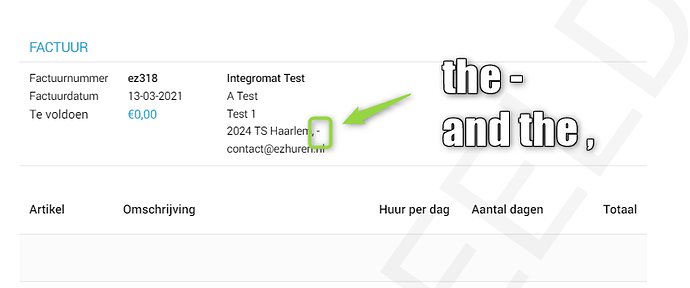Hi,
I removed the Country Field and the State Field.
So the adress of customer on Invoice is like:
Name
Street
Postal code Place
This goes ok if I create a client in InvoiceNinja.
But I just made an Integromat integration and then (I assume) the State field is inserted with a komma before it.
So I get something like:
Name
Street
Postal code Place , -
So in the invoice settings there is no state field that I can ommit. How can I ommit it?
I’m asking Integromat if it would be possible to have the state field empty so that would remove the - but if InvoiceNinja still inserts this field there would be still be a komma sign added. So how can I ommit the state field?