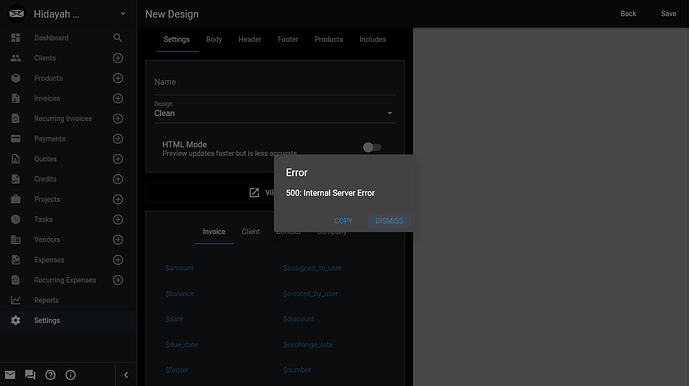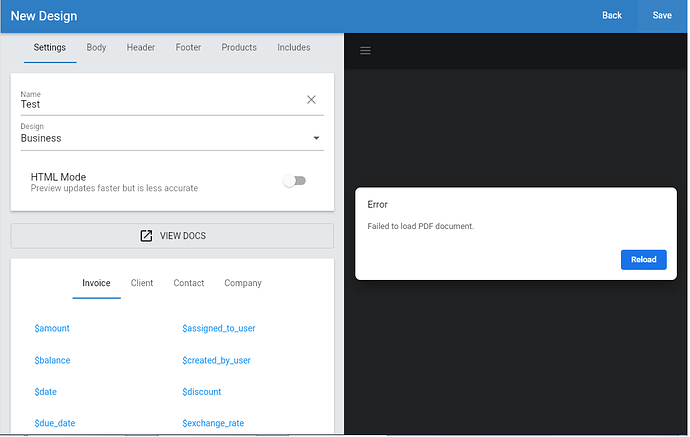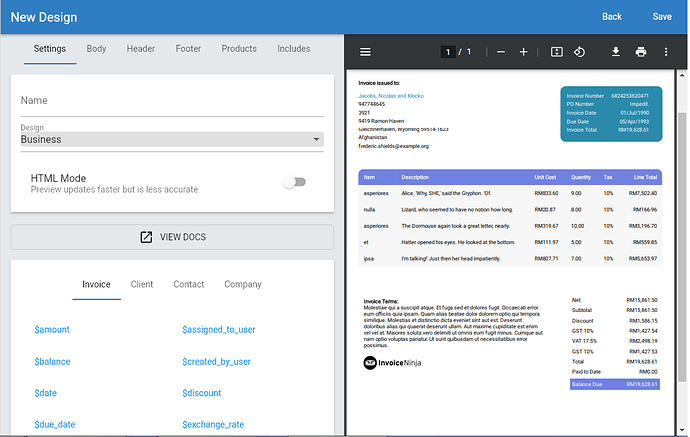I just finished a fresh installation (V5.3.55) today on Ubuntu 20.04.3. However, I’m having a problem with “500 Internal Server Error” whenever I try to access Invoice Design. This error will appear when I click on the “Customize & Preview” button.
Please advise.
david
February 3, 2022, 6:18am
2
@amisdar
Best to check the logs in storage/logs/laravel.log
Also, ensure that you have configured a API key using PhantomJS
https://invoiceninja.github.io/docs/self-host-troubleshooting/#phantom-js
Thanks for your reply @david
I configured the API key using Phantom.JS as proposed but the same problem still occurs
Below here is the log that appears in laravel.log whenever I click on "Customize & Preview, but I don’t have any clue how to fix it:
production.ERROR: file_get_contents(https://mydomain.ddns.net:8009/images/new_logo.png ): failed to open stream: Connection refused {“userId”:1,“exception”:"[object] (ErrorException(code: 0): file_get_contents(https://mydomain.ddns.net:8009/images/new_logo.png ): failed to open stream: Connection refused at /var/www/invoiceninja/app/Models/Presenters/CompanyPresenter.php:73)[stacktrace]#0 [internal function]: Illuminate\Foundation\Bootstrap\HandleExceptions->handleError()#1 /var/www/invoiceninja/app/Models/Presenters/CompanyPresenter.php(73): file_get_contents()#2 /var/www/invoiceninja/app/Utils/HtmlEngine.php(400): App\Models\Presenters\CompanyPresenter->logo_base64()#3 /var/www/invoiceninja/app/Utils/HtmlEngine.php(534): App\Utils\HtmlEngine->buildEntityDataArray()#4 /var/www/invoiceninja/app/Http/Controllers/PreviewController.php(421): App\Utils\HtmlEngine->generateLabelsAndValues()#5 /var/www/invoiceninja/app/Http/Controllers/PreviewController.php(318):#50 /var/www/invoiceninja/vendor/laravel/framework/src/Illuminate/Pipeline/Pipeline.php(167): Illuminate\Foundation\Http\Middleware\ValidatePostSize->handle()#51 /var/www/invoiceninja/vendor/laravel/framework/src/Illuminate/Foundation/Http/Middleware/PreventRequestsDuringMaintenance.php(86): Illuminate\Pipeline\Pipeline->Illuminate\Pipeline\{closure}()#52 /var/www/invoiceninja/vendor/laravel/framework/src/Illuminate/Pipeline/Pipeline.php(167): Illuminate\Foundation\Http\Middleware\PreventRequestsDuringMaintenance->handle()#53 /var/www/invoiceninja/vendor/laravel/framework/src/Illuminate/Pipeline/Pipeline.php(103): Illuminate\Pipeline\Pipeline->Illuminate\Pipeline\{closure}()#54 /var/www/invoiceninja/vendor/laravel/framework/src/Illuminate/Foundation/Http/Kernel.php(142): Illuminate\Pipeline\Pipeline->then()#55 /var/www/invoiceninja/vendor/laravel/framework/src/Illuminate/Foundation/Http/Kernel.php(111): Illuminate\Foundation\Http\Kernel->sendRequestThroughRouter()#56 /var/www/invoiceninja/public/index.php(57): Illuminate\Foundation\Http\Kernel->handle()#57 {main}
hillel
February 3, 2022, 6:31pm
4
It may help to add LOCAL_DOWNLOAD=true to your .env file and then run php artisan optimize
https://invoiceninja.github.io/docs/env-variables/
Thanks, @hillel , I really appreciate your feedback. By following your advice, I don’t get the 500 Internal Server Error anymore but now I have different problems. Sometimes the preview will work, and sometimes it doesn’t (Failed to load PDF document).
Tried changing the design option (ie: Modern, Business, Creative) from the drop-down menu and this error will appear randomly. If that happened, I will need to refresh my browser and start all over again.
Any idea? Thanks
hillel
February 4, 2022, 7:22am
6
Are there any related error in storage/logs?
amisdar
February 4, 2022, 12:24pm
7
Nope, no error in the logs. Anyway, I have changed the PDF Generator from “Phantom” to “Snappdf” and it’s working fine now.
PDF_GENERATOR=snappdf
Thanks!