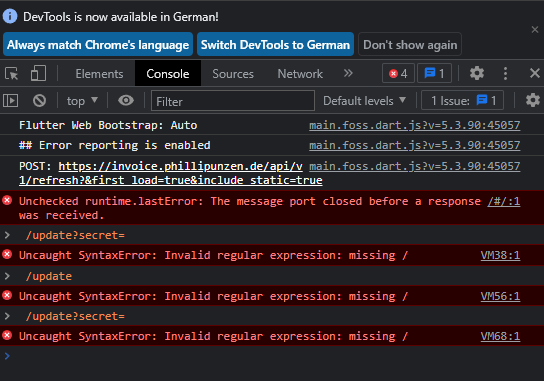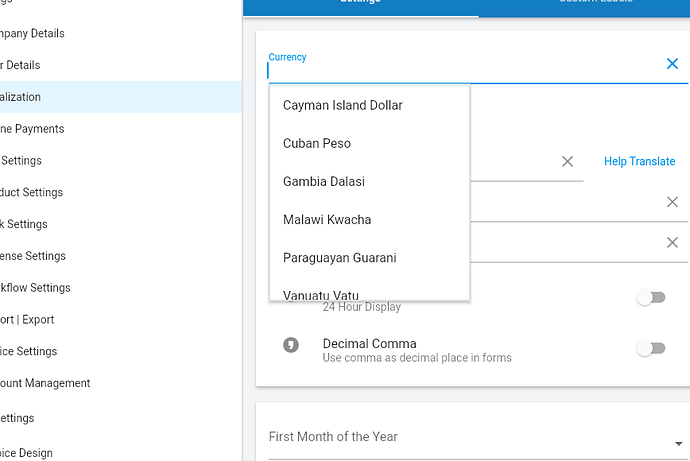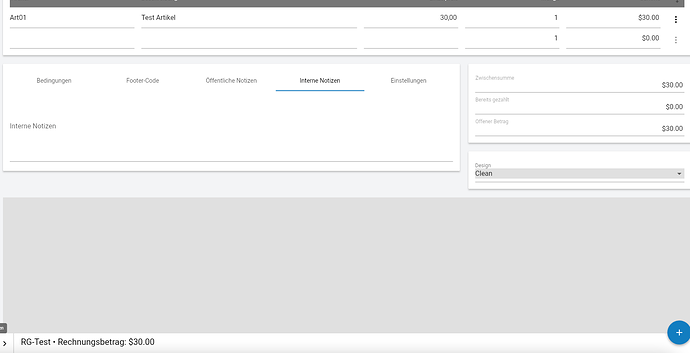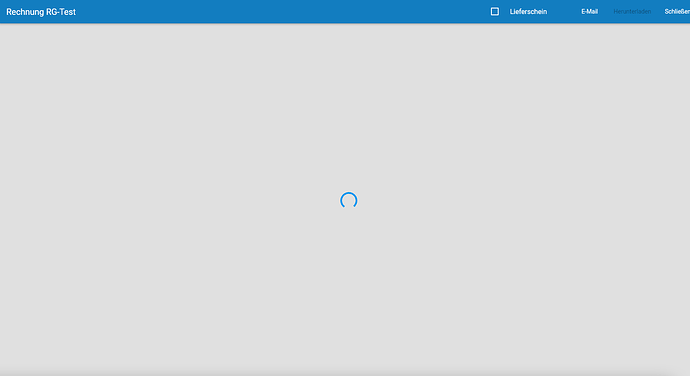Hello everyone!
I have an instance of Invoice Ninja installed on my server. I referred completely to the instructions in the Github repo. It also works so far. The problem I have is that I can’t choose any other language than 5. But I would like to choose Germany. The language is in the database. Likewise, there is no euro in the currency even though the entry is in the database.
The Database is in another container. Invoice Ninja create the needed Tables on the Database Server.
Furthermore, I cannot assign an invoice to any customer. When I create an invoice and enter a customer, it disappears from the field… Does anyone have any idea what that can be?
Thank you!
docker-compose.yml
version: ‘3.7’
services:
server:
image: nginx:latest
restart: always
env_file: env
volumes:
# Vhost configuration
#- ./config/caddy/Caddyfile:/etc/caddy/Caddyfiledocker-com
- ./config/nginx/in-vhost.conf:/etc/nginx/conf.d/in-vhost.conf:ro
- ./docker/app/public:/var/www/app/public:ro
depends_on:
- app
# Run webserver nginx on port 80
# Feel free to modify depending what port is already occupied
networks:
- invoiceninja
- mdb
- traefik
extra_hosts:
- "in5.localhost:192.168.0.124 " #host and ip
labels:
- "traefik.enable=true"
- "traefik.http.routers.invoice.entrypoints=http"
- "traefik.http.routers.invoice.rule=Host(`invoice.domain.de`)"
- "traefik.http.middlewares.invoice-https-redirect.redirectscheme.scheme=https"
- "traefik.http.routers.invoice.middlewares=invoice-https-redirect"
- "traefik.http.routers.invoice-secure.entrypoints=https"
- "traefik.http.routers.invoice-secure.rule=Host(`invoice.domain.de`)"
- "traefik.http.routers.invoice-secure.tls=true"
- "traefik.http.routers.invoice-secure.tls.certresolver=http"
- "traefik.http.routers.invoice-secure.service=invoice"
- "traefik.http.services.invoice.loadbalancer.server.port=80"
- "traefik.docker.network=traefik"
- "traefik.http.routers.invoice-secure.middlewares=secHeaders@file"
- "com.centurylinklabs.watchtower.enable=true"
app:
image: invoiceninja/invoiceninja:5
env_file: env
restart: always
volumes:
- ./config/hosts:/etc/hosts:ro
- ./docker/app/public:/var/www/app/public:rw,delegated
- ./docker/app/storage:/var/www/app/storage:rw,delegated
networks:
- invoiceninja
- mdb
extra_hosts:
- "in5.localhost:192.168.0.124 " #host and ip
networks:
invoiceninja:
external: true
traefik:
external: true
mdb:
external: true