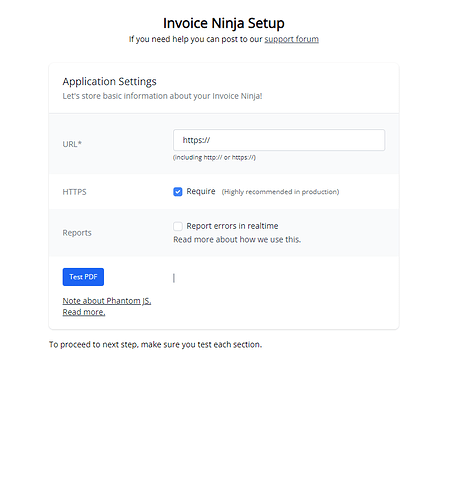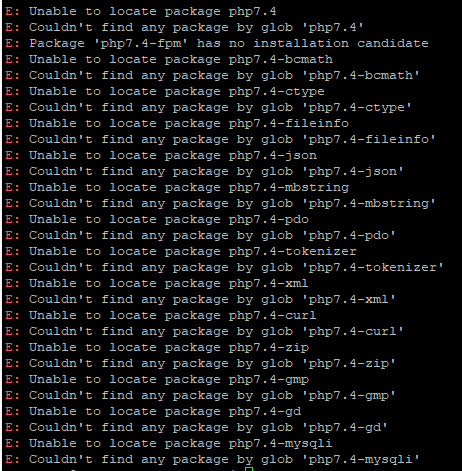update 2021-10-15: Updates are working well now through 5.3.23, though I make sure I clone my Ubuntu instance before each just in case, especially as I’m up to several hundred expense entries. This is EXACTLY the product I need.
Thanks to hurricane evacuations and a death in family I have not run my local instance of InvoiceNinja since last August.
Today I ran it and was notified of Update Available, from 5.2.19 to 5.3.0, after sudo-apt-upgrading Ubuntu 20.04 I have been running updates from the installed web app successfully all summer.
Today the update completes but login errors out with a “500 Server Error” notification. I am not finding any errors in the log files, I have learned to clone my Ubuntu instance as the updating process was fraught with pitfalls. Those seemed to go away in July but here I am again with a "500 Server Error’ after upgrade.
Finally I did a full reinstall of the packages via
apt install php7.4 php7.4-{fpm,bcmath,ctype,fileinfo,json,mbstring,pdo,tokenizer,xml,curl,zip,gmp,gd,mysqli} mariadb-server mariadb-client curl git nginx vim composer -y
and then also
sudo php artisan optimize
and
https://invning.local.lan/update?secret=?
and finally took care to choose the upgrade from the info icon instead of the triangle notice.
Not sure which of this did the trick, but it was hours of work just to get back to my invoices.
Honestly, despite the onerous prospect of transferring all this data, particularly the attachments, I was ready to start looking at other solutions. I do appreciate the rapid improvement and enhancement of the InvoiceNinja application, but a simple update should not require this level of experimentation. Self-hosting is not something that the average user would ever need to understand, but if there’s an “update now” button, it oughta work without a whole day spent searching for workarounds.
Also, the app upgraded to 5.3.17, which is the current level on Github and not the 5.3.0 shown in the upgrade box. Not important, but not confidence-inspiiring, either.