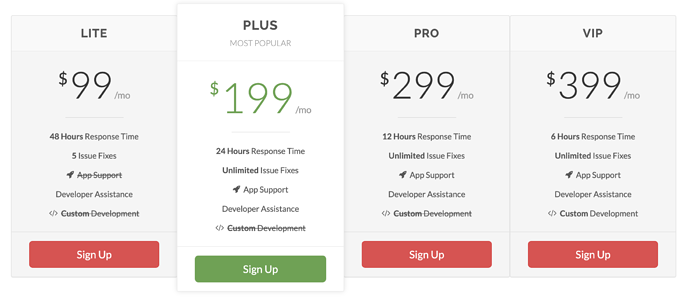I feel like I am missing something. I am looking to migrate away from Waveapps as they are no longer supporting australian businesses, and it was good, but I was finding it a bit clunky. I thought invoice ninja was the way forward, but I don’t understand how why I am doing my invoicing and expenses, without doing my accounting at the same time.
I would like to be able to produce a profit and loss statement for tax purposes, and it seems this will not be able to do it? Am I right? I am sure it this is useful, I was very excited to get on board, but I am missing something. How do I do my accounting? Thanks
Hi,
Invoice Ninja is an invoicing app, not an accounting app.
The app does have a “Profit and Loss” report but it simply calculates the difference between expenses paid and payments received, it isn’t a general ledger report.
Hi @xxjohnboy
I asked for full bookkeeping to be added a couple years ago, but apparently this is not in the cards.
On the other hand, now that version 5 is released and working great (apparently) for the majority of early adopters (me included . . . except for very minor issues), who knows what the future will bring.
If you are looking for something immediately, might I suggest that you take a look at Akaunting. It is a fairly similar app with full bookkeeping capabilities. You can also self-host it.
Unfortunately, I and many others have had recurring problems at step 2-3 of the setup. The developers are possibly limited English proficient and have not been particularly helpful and are not nearly as responsive as @Hillel and co. [ This is really a distinguishing feature of InvoiceNinja. ]
As hillel & fbachofner said,Invoice Ninja is an invoicing app and to make it a full fledged accounting suite would be at least an order of magnitude more complex. Trust me, I’m a systems accountant.
As an example, Ninja is not actually even a full Sales Ledger / Accounts Receivable system. Unless you use payment gateways for invoice settlement. What I mean by that is that I haven’t yet found a way to import a file of cash receipts for allocation against customer accounts. I’d be very happy if someone tells me how to do that (without going self-hosted btw).
That type of functionality would be the absolute first step to what you asked about, before getting into other general ledger features like journals, accruals, reporting, year-end roll-forwards, etc.
That being said, I’m liking it for what it does and the additions I’d find helpful would be around exporting invoices for import to an separate accounting package/suite (pretty close to ticked actually, and I know you could use Zapier type connections as well) and importing and matching cash receipts, see below.
[eventually I’m going to make this next bit a topic of its own…]
I’m UK based and fortunately we have a well developed banking system where customers can make free same day bank transfers to us. It would break my heart to enable a payment gateway just for the convenience of immediate mark-off of items as paid. So I do it by hand (sigh). What I haven’t yet cracked is a way to import and automatically assign a file of payments to customer accounts in Ninja. I suspect it’s possible if you self-host but isn’t really a skill I ant to develop.
If you want a cheap and cheerful ledger system, you could look at VT Transaction+ which is UK based but does a good job without frills and too many pretty colours that add little value. You can import invoice reports from Ninja into that and do that rest there. For more detail, respond to this and I’ll endeavour to assist if I see the reply.
I’m not looking for full accounting features at the moment but I know a few people who are so I tested out Akaunting out of curiosity. I didn’t have any issues getting it up and running on shared hosting.
It has a really nice looking UI and is very intuitive to use. It’s great that there’s a free app/extension that can import invoices and contacts from Wave.
On the invoicing side of things it’s far more limited than Invoice Ninja. The emails are only plain text and there’s only 3 non-customisable PDF templates to choose from. You can’t choose which payment methods are available to each client either. If you want to use Stripe instead of just PayPal it’s $49/year for the app.
As you mentioned, as soon as you run into any issues you’re basically out of luck as you’re very unlikely to get a response from their support forum. This isn’t surprising considering they seem to have a bit of a weird business model where they give the software/service away for free but then charge through the nose for support - $99/month minimum.
If I needed full accounting software on the cheap and could get by without needing any support then I’d maybe consider it, but Invoice Ninja is a far more powerful solution for invoicing and with a dev team that’s super helpful and responsive.