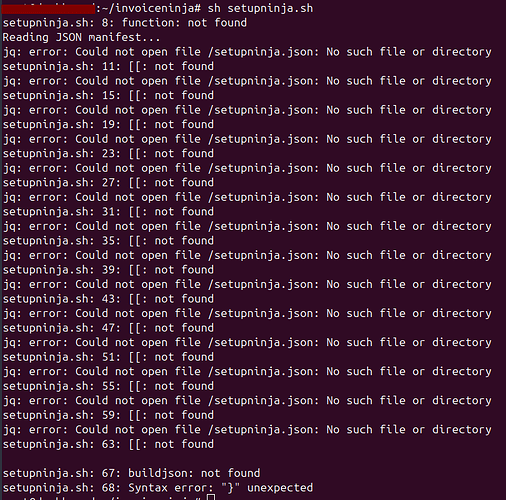This script is amazing. minor modification though - there is no longer a .zip file to download so the download step of the script can be updated to download a .tar, and then the follow unzip step modified to un-tar accordingly.
wget -q https://github.com/invoiceninja/invoiceninja/releases/download/current_release/invoiceninja.tar
tar -xvf invoiceninja.tar -C /var/www/destination_name
Thank you for the work that went into this.
I noticed that a few days ago. I have just updated the repo.
I just wanted to pop in and say I’m glad I found this! Like you, I followed all those tutorials and eventually got it installed. However, I had a feeling like I probably missed something. This script worked like a charm! Thanks again!
@thisiszeev
Thanks so much for putting this together!
I didn’t see any directions on how to use this in your readme, so I simply added setupninja.sh to my server and attempted to run the script. It failed and I see a lot of jq errors:
Distributor ID: Debian
Description: Debian GNU/Linux 12 (bookworm)
Release: 12
Codename: bookworm
EDIT: I replaced sh with bash and it worked as expected.
lol
Yeah, you should visit my Git server, I have a nice repo on there called Server Tools. Has some useful stuff.
Also has a SWAP memory management script and service. You configure the settings in a config file, and when your system memory+SWAP drops below a certain amount, it quickly creates and mounts a SWAP file. When your memory+SWAP goes above a certain amount, it starts killing unneeded SWAP files. I have a laptop with a shit ton of RAM, but I often find myself working on art pieces in GIMP that are 20 000 pixels wide. Have that with a few dozen layers and I am glad I have a nice big and fast SSD for my emergency SWAP.