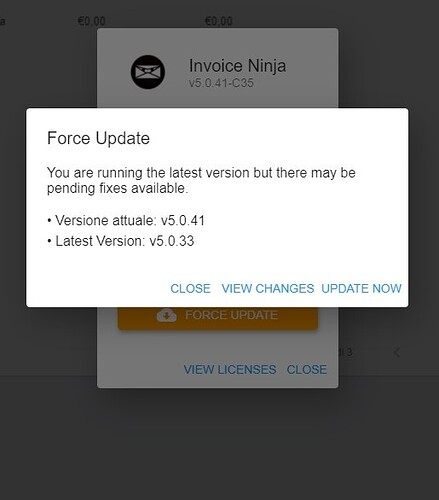Hi, how and where I can check what should be the latest one V5 that I need have installed?
Thanks.
Thanks for the reply.
Why I have this:
There is a way to update just using composer?
As I think from UI I get error.
I have seen similar Notifications at my IN as well. I think, it is a cache issue. As fas as I know, the system looks for new updates once per day, usually around midnight.
After the update, the scheduler runs php artisan optimize and normaly the schedule runs every minute. I often got the notice to refresh the page a few time because the scheduled process hadn’t run.
In most cases, it worked after a minute or after deleting the browser cache. If not, have a look at what the log says. Best to look for it probably the laravel.log file unter /storage/logs in your InvoiceNinja directory.
2 Likes