Hi there,
I added a custom field in my expenses but I am not able to add this field to my reports nor is it possible to export it to csv/xlsx.
Did I miss anything?
thanks for your support,
robert
Hi there,
I added a custom field in my expenses but I am not able to add this field to my reports nor is it possible to export it to csv/xlsx.
Did I miss anything?
thanks for your support,
robert
Hi,
I’m assuming you’re self-hosting, are you using the latest version of the app?
Hi,
yes I am self-hosting. My current version is 4.5.19
Sorry, I’m not sure. The custom fields won’t be in the export but should show as an optional column in the report.
hmmmm. I couldn’t find an “optional column”.
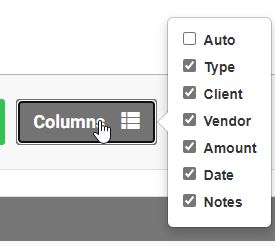
(only the default columns are offered)
However the most important thing would be to be able to export it. Is it planned to bring this feature?
Thanks for the screenshot! It doesn’t match what I’m expecting to see, I suggest checking this code matches up:
We don’t plan on adding any features to v4 however this will be supported in v5.
aaaaah. It was my fault. I took the report for “profit and loss” and expected to see the custom fields there as well.
Now as I took the report for my expenses I can enable the custom field. Even the report export function does work for me.
In this case. Everything is fine. Thanks for your help!
another question because of v5. → Is there a way to update my self hosted installation to v5? The migration button doesn’t work. ![]()
After the migration wizzard, there comes the following:
Have you setup a v5 install? You need to migrate from v4 to v5, you can’t update v4 in place.
no I didn’t setup a v5 so far. I thought there would be a way to migrate…
In this case I wait for the stable launch…