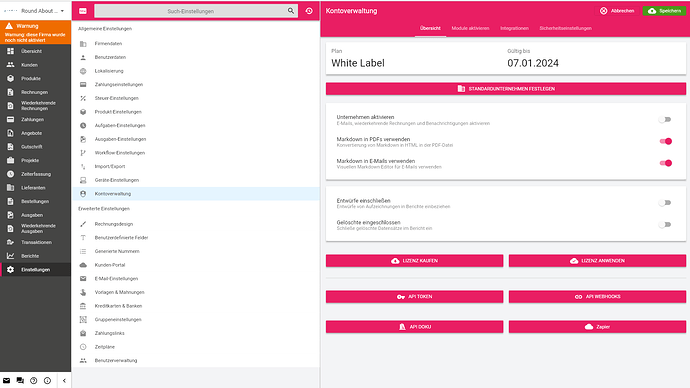Under Settings → Account Management I cannot find a way to delete a company.
How can I delete a company in v5?
Hi,
You need to login as the account owner to see the purge and delete options.
Sorry, but it doesn’t work.
I have created a user as administrator and logged in with that. However, I have no way of deleting the company.
When I log in with the system administrator, I can delete 3 of 4 existing companies, but not this one. Is it possible that an error was caused during the migration from v4 to v5? If so, how can I delete this company?
Can you confirm you’re logged in as the owner of the company, you can click the about button in the lower left corner to check if you are the owner or admin.
OK, now I know what you mean. I’m “only” Admin of the company but not the owner.
How/ Where do I define the owner?
The owner would be linked to the email which originally created the account, is it possible it’s a different email? You can check in the users table to see all emails in the database.
There are various mail addresses in the “users” table, but it does not work with any of them.
There must be a way to find out which mail address is the owner of “companies.id=1”.
The company_user table defines which user is the owner of the company.
fixed!
Company 1 had no user defined as owner (probably a migration error from v4). I have now set company_user.is_owner=1 for the system administrator. After that I could delete the company. Thank you very much.
Awesome, glad to hear it!