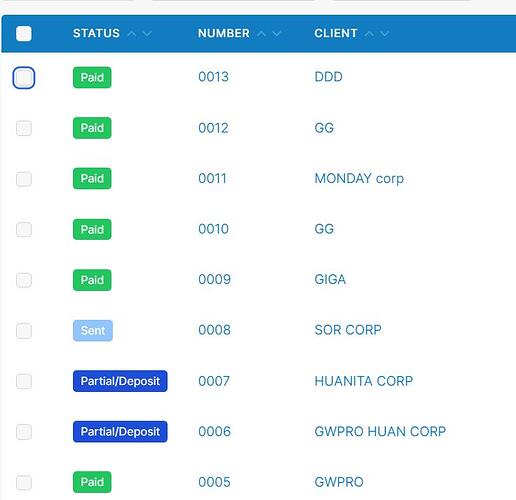Hi!
I’ve set up an automation with Zapier. And each time new invoice is created, the client receives “Payment Received” email automatically.
The payment is marked as PAID in the “Invoices” tab.
It happens immediately and we don’t get any payment in this moment. And the strange thing is that this changed from Sent, Partial, during the tests. But I didn’t change anything connected with email notifications. See attachment please
How to fix this?
Thank you!