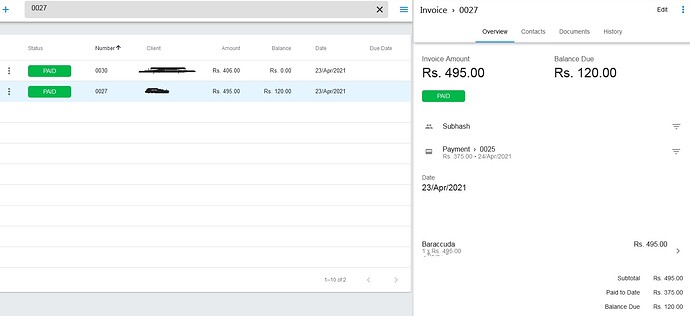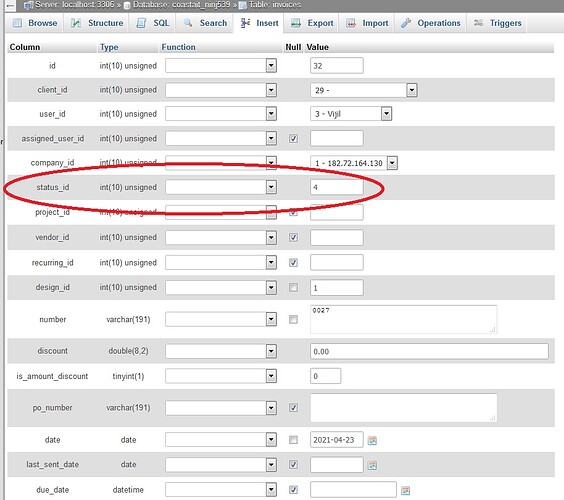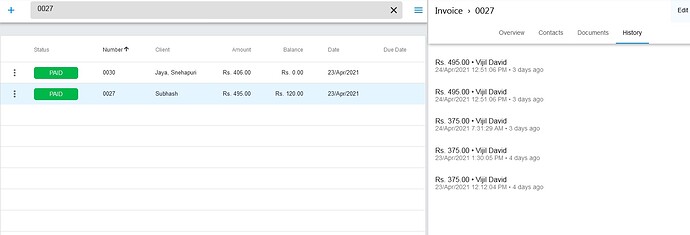Hi …Have one question …I had marked one invoice as PAID status up on collection of payment as usual…but some how it showing balance amount 120 in balance due column …How can i collect that balance due also as paid now…?..Kindly refer attached screenshot.Your guidance would be much appreciated.
To confirm, the way one would get into this state would be to create an invoice, mark it as paid. and then edit the invoice and add further line items to the invoice. Is this how you are using the application?
Hi David…No…What we did …Create invoice ,add item and save as draft…Then sent invoice by changing status from Draft to sent…Up on receipt of payment mark as paid…But for this invoice its shows balance due amount 120…
Now how i can receive those balance 120 as paid…?
What does the payment amount reflect?
Hi David,
In actual it supposed to be
Total - 495.
Paid to Date - 495
Balance Due - 0
but now in invoice it shows
Total - 495
Paid to Date - 375
Balance Due - 120
correcting on the DB table is the only option or any other SOP in application to correct this…?
Can you post a screen shot of the history tab on the invoice please
Seems like some correction done on total amount…May be that cause the issue ?..How we can rectify to close this invoice with out balance due?
so this looks like what i said before.
The invoice was marked as paid at $375… then someone has added $120 to the invoice - hence the remaining balance.
Great…Thanks for your finding…How we can correct it now…?
This is now fixed in v5.1.55 - in the mean time you’ll want to adjust the status_id of this record to 3.
Thanks David…Issue resolved