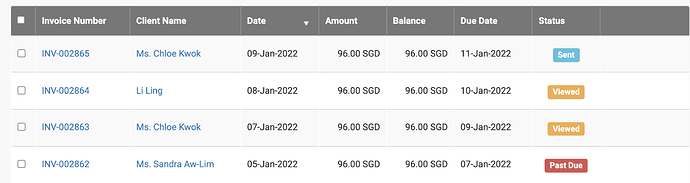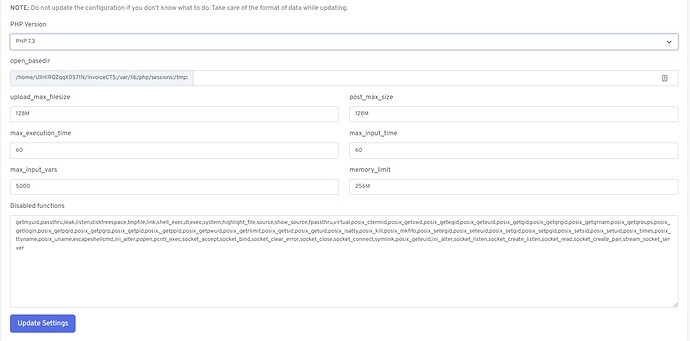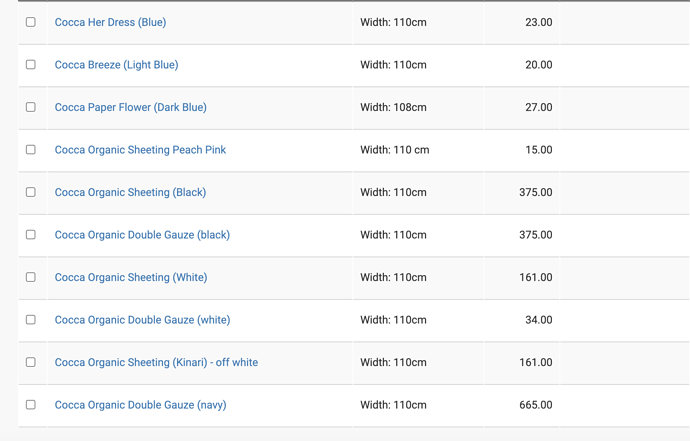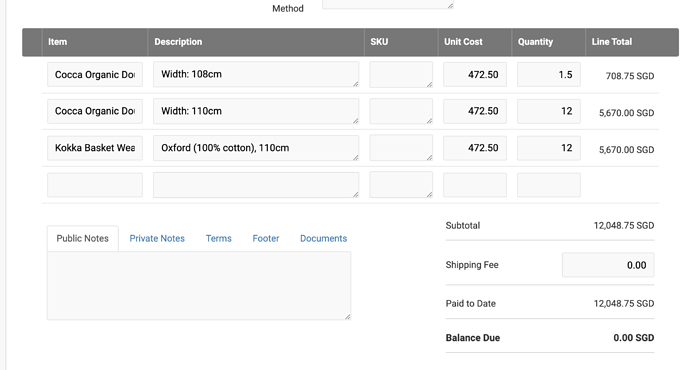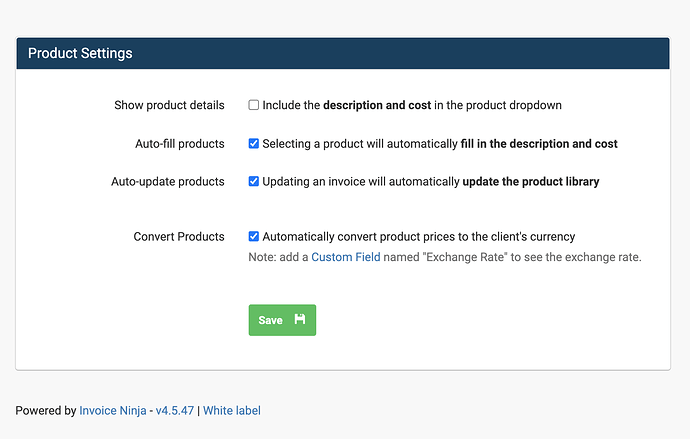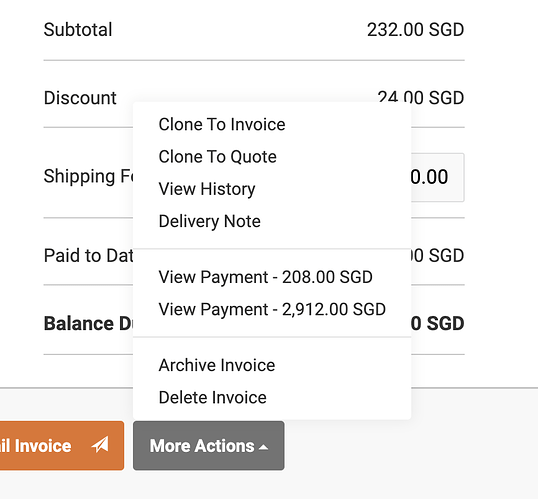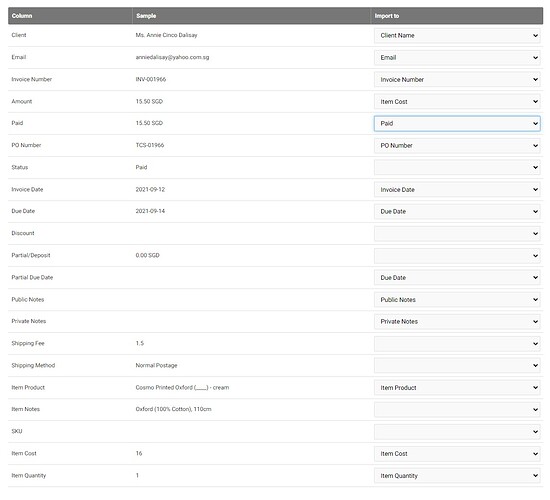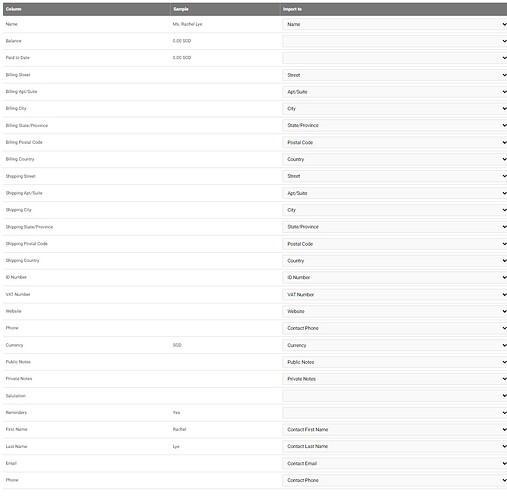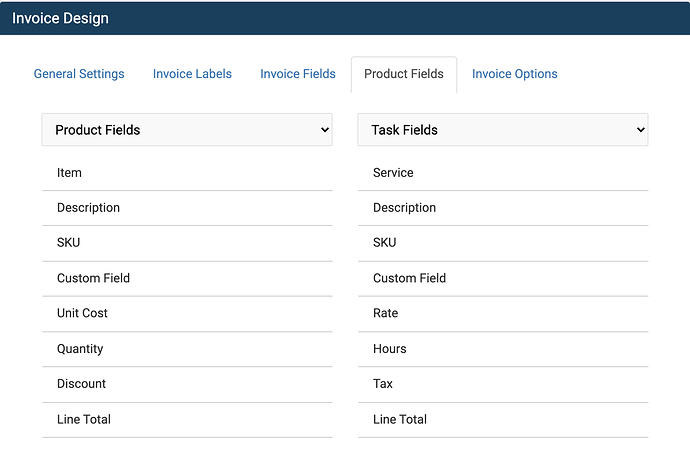Since 2-3 days ago, there has been a serious glitch with the invoicing systems. All of the invoices created since 7 January automatically change to same invoicing items whenever I edit or create a new one. May I know what is the issue causing this? Pls see screenshot attached. All 4 invoices reflect the same invoice items and amount, whenever a new one is edited or created.
Hi,
Has anything changed on your server?
My IT support has recently migrated to php7.3. Is this causing the issue, and what can we do to rectify it?
It could be related, which specific version of the app are you using?
The app version is v4.5.17
You may want to try updating to the latest v4 version, the app now supports PHP 7.4.
Hi. My IT support has upgraded to the latest v4 version as suggested. He has problems upgrading to v5.
After upgrading, we encountered some issues:
-
Some old invoice amounts wrong. We found duplicated items in the invoice and unit costs changed to higher amounts.
-
Under product listing, some SKUs are missing and some unit costs are wrong (they all changed to higher amounts).
My IT support has earlier exported out all the existing data and imported them again after upgrading. Can you explain what has caused those problems highlighted above? It just seemed to us the import/export option has made changes to only some products and not others.
Sorry, I’m not sure.
Are you able to reproduce the problems?
What do you mean by reproduce the problems?
Do you have any explanation why invoice amounts are all messed up after importing?
It appears too that some product settings such as the field for product discount has gone missing. Can you also explain on this?
What method are you using to import the data?
I think you may be referring to the settings shown in the v5 app.
I was looking into the invoices with errors, and it appeared that the system has created an extra payment entry which didn’t exist in the first place. The double entry only appeared after we did the import. Are you able to explain why? the whole system is messed up now after we upgraded. See the screenshot. The payment of $2912 for this invoice has never existed.
Did you use the CSV import in the app?
If you set the paid column the app will automatically create a matching payment.
During the export, we encountered a 500 server error.
We are going to try exporting/importing again. Any advise on what we should take note to avoid any more errors?
Are you exporting/importing to move between servers?
If that’s the case it’s much better to use mysqldump to transfer the database.
We are not sure how to map the empty fields to Invoice Ninja for invoices and clients. can you advise?
For the last import, all discounts from the previously saved csv files did not appear in the invoices.
You should only map the paid field if the invoice should be created as paid.
I’m not sure if importing the discount is supported in v4.
Is there a discount field? As per my earlier query, I realised that option used to be there but it has disappeared. How can we get this done then?
Fields such as Material and SKU also not available. How can we get these fields to appear under Products then?
You can enable a line item discount field by adding it to the product fields on Settings > Invoice Design.
You may be able to use custom fields to track the additional data.