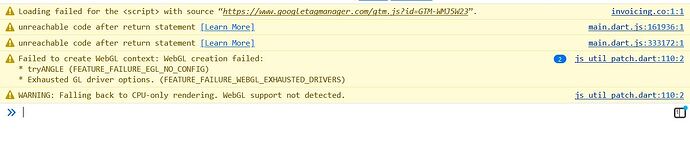I’m still using the old online version but the layout is completely messed up, I can’t log out or navigate. I think it maybe the cookies??
URL: https://invoicing.co/ on Firefox
Hi,
Can you please post a screenshot of what you’re seeing?
Note: you can use this link to force the app to log you out
Do you see the same problem using a different browser?
Are you able to login using the new web app or the desktop app?
The new web app works … but strangely enough, I didn’t have to login
I tried it on Edge browser and it works fine.
How can I force a log-out??
You can clear the application storage for the site in the browser.
Unfortunately that did not help
Is there a reason you’re using the old web app rather than the desktop app?
They’re the same app the only difference is the desktop version is faster.
I much prefer the old layout. I tried the new one for two days and then went back
The new web app has a different layout however the desktop app is identical to the old web app.
I rebooted PC and it all seems to work again ![]() Firefox was obviously having a moment
Firefox was obviously having a moment
Thanks
Glad to hear it’s working, thanks for the update!