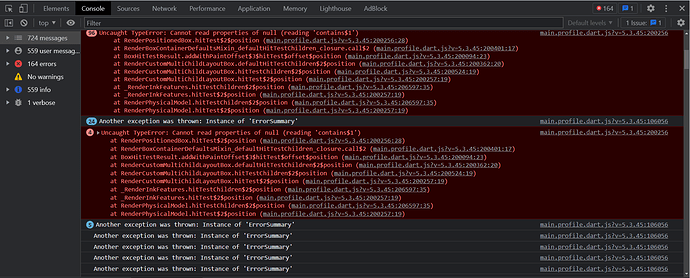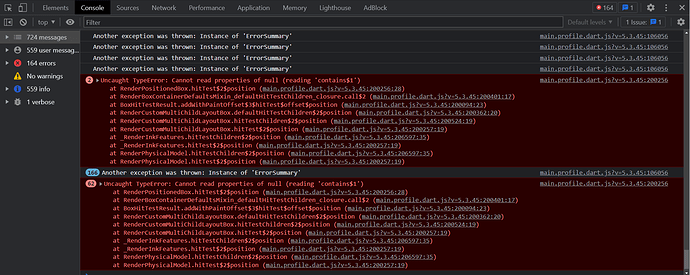Hello team,
I just updated to 5.3.45 and everything works very well so far (the Windows app is rad and works perfectly on windows 11). My only problem is that, from all the reports, only the Expense report doesn’t work, I get a gray screen.
Steps taken
- Updated straight from the app
- PHP Artisan optimize
- /update?secret=
- PHP Artisan migrate (had to move one file for all the migrations to succeed because it says that the table already exists: 2021_08_25_093105_report_include_drafts_in_companies_table.php)
- Rebooted the Droplet (I’m hosting at Digital Ocean on an NGINX droplet)
- Tried web, mobile and desktop app
- Deleted cache and cookies
What is really odd is that if I logout, I can go back to the Reports section, and i’m able to see all of them, except for the Expenses report.
Enabled debug mode and there’s nothing relevant, except for this which was happening before the update (fixed it by chown’ing the bootstrap/cache folder):
[2022-01-13 00:30:02] production.INFO: Performing Autobilling 2022-01-13 12:30:02
[2022-01-13 00:37:02] production.ERROR: Cannot update system because routes-v7.php is not writable {“userId”:1,“exception”:"[object] (App\Exceptions\FilePermissionsFailure(code: 0): Cannot update system because routes-v7.php is not writable at /usr/share/nginx/invoiceninja/app/Http/Controllers/SelfUpdateController.php:104)
[stacktrace]
I’m not sure what any other details I could provide, and I wish this could be fixed without a full reinstall. (Last one didn’t go very well  )
)
Thanks in advance,