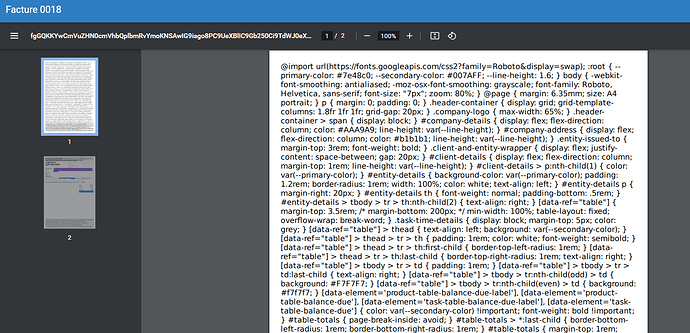Bug targets customer billings.
Hello, since the upgrade after the v1.3.16 version from Cloudron we have this that appears if we go to a higher version.
This is a known issue currently, to work around this in your .env file
PDF_GENERATOR=hosted_ninja
and then run /update?secret=secret from your browser to refresh the cache.
Thanks issue is now fixed 
I’m not following the fix. How exactly do I run “/update?secret=secret” and where do I put “PDF_GENERATOR=hosted_ninja” in the .env file?
There should already be a line which says PDF_GENERATOR=snappdf
you’ll want to swap snappdf with hosted_ninja
to refresh the cache, you’ll want to enter into your browser
https://yourdomain.com/update?secret=secret
After this the pdfs should start generating again.
Hi @david any news on a fix if we want to use snappdf?
And could you give more info about using hosted_ninja in terms of security and privacy?
The work around to continue using snappdf is to download and install chrome headless
https://gist.github.com/ipepe/94389528e2263486e53645fa0e65578b
After this, you’ll need to update a .env variable
SNAPPDF_CHROMIUM_PATH=/usr/bin/google-chrome-stable
This will make Snappdf use headless chrome (instead of chromium bundled with snap)
In regards to hosted_ninja, these are our servers which run snappdf, we have open sourced the code we use for the server here:
We don’t store anything on our side at all, we simply convert whatever URL is provided to us into a PDF
$snappdf = new \Beganovich\Snappdf\Snappdf();
$pdf = $snappdf
->setUrl($request->input('url'))
->waitBeforePrinting(100)
->generate();
return Response::make(base64_encode($pdf), 200, [
'Content-Type' => 'application/pdf',
'Content-Disposition' => 'inline; filename="ninja.pdf"'
]);
Thanks @david, works like a charm. And thank you also for your transparency regarding hosted-pdf  Keep up the good work!
Keep up the good work!