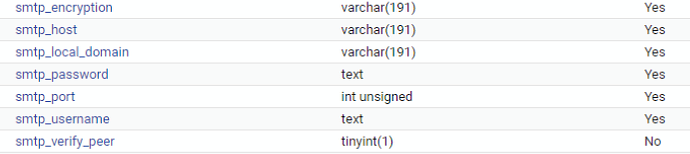Hi,
I followed instruction at the page How to Update InvoiceNinja v.5 on VM/bare metal
at the step sudo -u www-data php artisan migrate I receive the following error:
┌ Are you sure you want to run this command? ──────────────────┐
│ Yes │
└──────────────────────────────────────────────────────────────┘
INFO Running migrations.
2024_02_16_011055_smtp_configuration … 1s FAIL
Illuminate\Database\QueryException
SQLSTATE[42S21]: Column already exists: 1060 Duplicate column name ‘smtp_host’ (Connection: mysql, SQL: alter table companies add smtp_host varchar(191) null)
at vendor/laravel/framework/src/Illuminate/Database/Connection.php:825
821▕ $this->getName(), $query, $this->prepareBindings($bindings), $e
822▕ );
823▕ }
824▕
➜ 825▕ throw new QueryException(
826▕ $this->getName(), $query, $this->prepareBindings($bindings), $e
827▕ );
828▕ }
829▕ }
+9 vendor frames
10 database/migrations/2024_02_16_011055_smtp_configuration.php:15
Illuminate\Support\Facades\Facade::__callStatic()
+25 vendor frames
36 artisan:35
Illuminate\Foundation\Console\Kernel::handle()
Login in the app is okay, app version is update to 5.10.26, the last version, but if I run php artisan migrate:status the operation of migration is not finished successfully
2024_01_12_073629_laos_currency_translation … [19] Ran
2024_01_29_080555_2024_01_29_update_timezones_naming … [19] Ran
2024_02_06_204031_correction_for_krw_currency … [20] Ran
2024_02_16_011055_smtp_configuration … Pending
2024_02_28_180250_add_steps_to_subscriptions … Pending
2024_03_07_195116_add_tax_data_to_quotes … Pending
2024_03_14_201844_adjust_discount_column_max_resolution … Pending
2024_03_24_200109_new_currencies_03_24 … Pending
2024_04_24_064301_optional_display_required_fields_payment_gateways … Pending
2024_05_02_030103_2024_05_02_update_timezones … Pending
2024_05_03_145535_btcpay_gateway … Pending
2024_05_19_215103_2024_05_20_einvoice_columns … Pending
2024_05_26_210407_2024_05_28_kwd_precision … Pending
2024_06_02_083543_2024_06_01_add_einvoice_to_client_table … Pending
2024_06_04_123926_2024_06_04_fixes_for_btc_migration … Pending
2024_06_08_043343_2024_06_08__i_s_k_currency_precision … Pending
2024_06_11_231143_add_rotessa_gateway … Pending
2024_06_19_015127_2024_06_19_referral_meta_data … Pending
2024_06_23_040253_2024-06-23_indexesforinvoiceid_payment_hashes … Pending
2024_07_10_043241_2024_07_10_invoice_id_index_on_projects_table … Pending
2024_07_16_231556_2024_07_17_add_dubai_timezone … Pending
2024_07_29_235430_2024_30_07_tax_model_migration … Pending
2024_08_02_144614_alter_companies_quickbooks … Pending
2024_08_04_225558_tax_model_migration_v2 … Pending
2024_08_21_001832_add_einvoice_option_license … Pending
Any hint?
Thanks