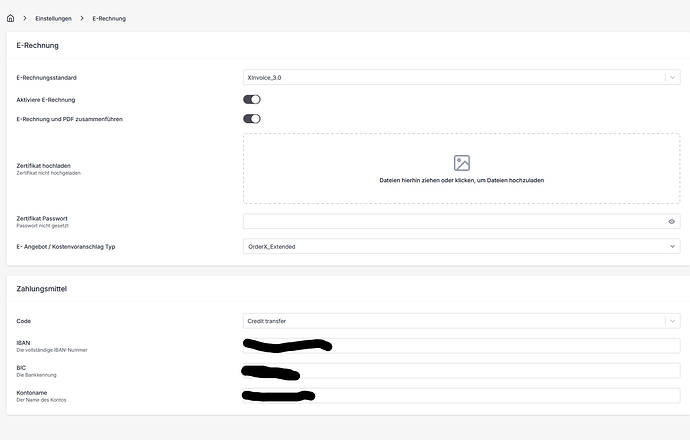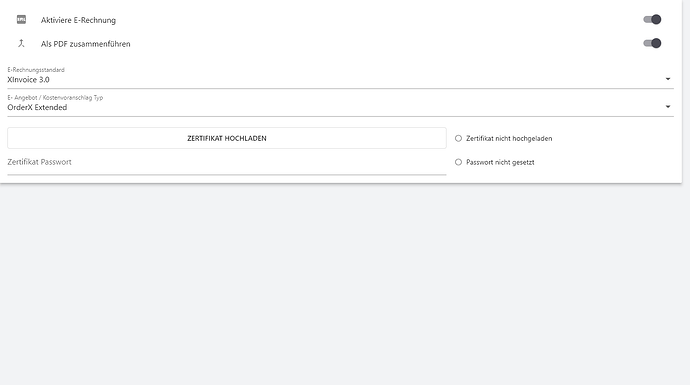Hello everyone,
since a lot of work is currently being done on the e-invoice settings, I have noticed that there is a difference between the React web interface and the Flutter web interface or the Windows app (see screenshots)
React:
App:
I myself use the React web interface and only use the app for time recording, as ongoing time recording via React is not possible.
However, a customer is still using the Flutter interface and here I have the question of whether the React interface can only be activated for one user, i.e. me as admin.
Thank you