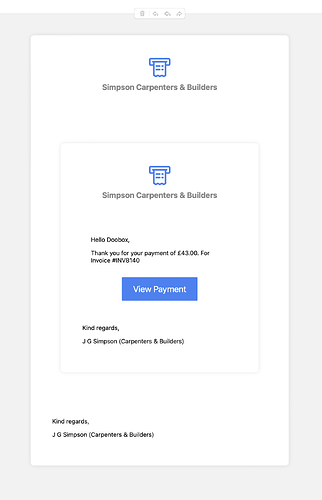Hi there,
I’m seeing an issue when using a custom email html template.
All correspondence emails appear as expected in the receiving email client, apart from receipts…
I have a wrapper html code in : settings > email settings > email design
<body style="font-family: -apple-system, Helvetica, Arial, sans-serif; background-color: #f2f2f2; margin: 0; padding: 0;">
<div style="max-width: 500px; margin: 50px auto; background-color: #fff; padding: 50px; border-radius: 8px; box-shadow: 0 0 10px rgba(0, 0, 0, 0.1); text-align: center;">
<div style="text-align: center;">
<img src="$company.logo" alt="Logo" style="max-width: 50px;">
<h1 style="font-size: 18px; margin: 10px 0; color: #888;">Simpson Carpenters & Builders</h1>
<p style="font-size: 40px; margin: 50px 0; color: #888;">$entity</p>
</div>
<div style="text-align: left; padding: 20px;">
$body
</div>
<div style="text-align: left; padding-top: 20px;">
<p>Kind regards,</p>
<p>J G Simpson (Carpenters & Builders)</p>
</div>
</div>
</body>
And in settings > templates and reminders
for the Payment email I have simple code to replace the $body macro
<p>Hello $client,</p>
<p>Thank you for your payment of $amount. For $invoice</p>
<br />
$view_button
Like I say its only the payment and partial payment email that are double wrapped like this when received in the customers email client, Mac Mail in my testing (see image for context) Thanks…