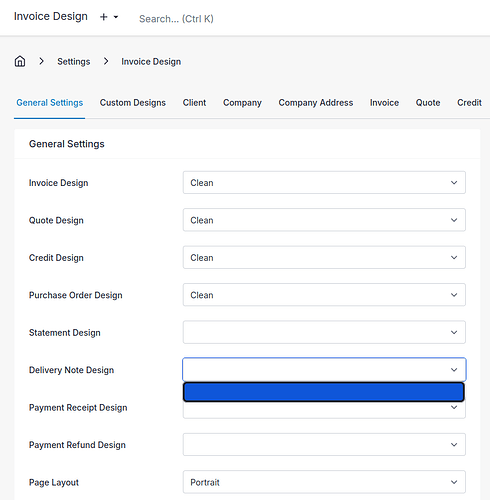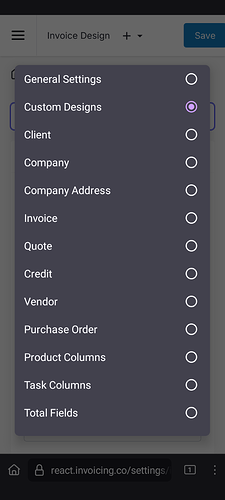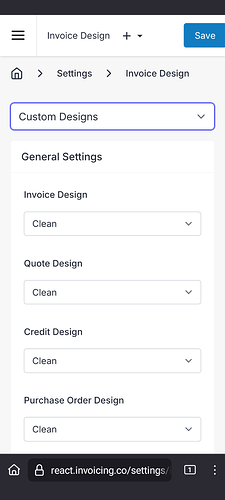When in: Settings >> Invoice Design >> General Settings
There is a field labelled: Delivery Note Design
But the dropdown is empty - how can I populate it?
I am looking to:
If I assume correctly then this can be done with custom templates.
Can you point me to where to find the current delivery note layout and how to duplicate it, please?
hillel
August 12, 2024, 8:50pm
2
Hi,
I believe you’d need to create a new delivery note template.
The leading free source available online invoicing app for freelancers & businesses. Invoice, accept payments, track expenses, & time-tasks
Trying to follow the guide but there seems to be a bug:
In invoice design, selecting any option:
Always goes back to the same screen:
Unless the tutorial is incorrect?
hillel
August 13, 2024, 4:46am
4
I suggest trying with the mobile app to see if there’s a difference.
I suggest trying with the mobile app to see if there’s a difference.
Yes, that works, thanks.
Is there any way to access the demo site with the mobile app? I am testing pro customisations before purchasing and wanted to test on the mobile as well as the desktop.
hillel
August 13, 2024, 9:28pm
6
Feel free to create an issue on the web GitHub repo:
You can use these selfhost credentials to login with the mobile app to the demo site.
Feel free to create an issue on the web GitHub repo:
Done: Dropdown empty on web browser · Issue #9903 · invoiceninja/invoiceninja · GitHub
You can use these selfhost credentials to login with the mobile app to the demo site.
You truly are a wealth of information. How did I miss that? Thank you again.