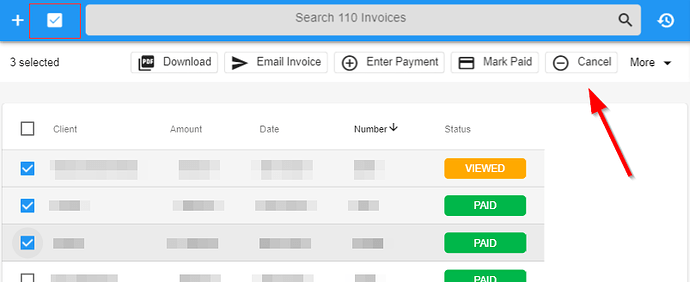I just ran an import of my data from zoho invoice, and while it generally looks good, I found a few issues… not sure if there are any easy fixes or if these would be bugs:
- HIGHEST PRIORITY - While many of the old invoices imported correctly, and I can type the same INV-### into Zoho to find the correct invoice, it seems like at a certain point something got messed up and the numbers are no longer in sync (I searched a specific INV number in Zoho and it did NOT match the invoice showing in Invoice Ninja for that number). I’d be happy to debug this with someone or provide my files for debugging/troubleshooting
- MIDDLE PRIORITY - All payments were entered into Invoice Ninja using the current (today)'s date instead of their historical date. This will mess up all data/metrics as far as payments go
- LOWEST priority - In Zoho I had a handful of Voided invoices. These came through as sent or past due (aka not voided). Is there a better way to handle those? I can bulk mark these as cancelled since I think that is the equivalent, right?
Additional question - Is there any way to bring over projects/timesheets?
Thank you so much in advance