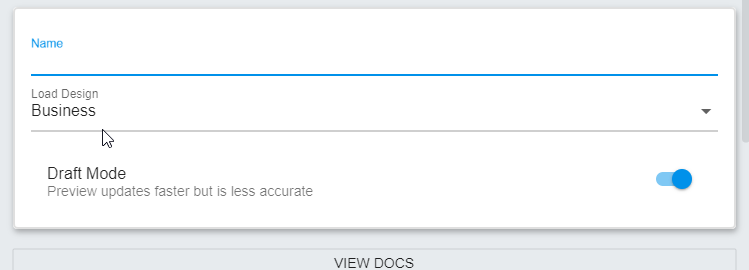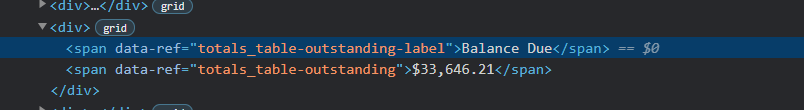Hi all
Can anyone please advise
Thank you in advance
#table-totals >* [data-element='product-table-balance-due'] {
border-top-left-radius: 1rem;
border-top-right-radius: 1rem;
border-bottom-left-radius: 1rem;
border-bottom-right-radius: 1rem;
background-color: #333333;
color: #ffffff;
}
The whole “includes” css looks like
<style id="style">
:root {
--primary-color: $primary_color;
--secondary-color: $secondary_color;
}
body {
-webkit-font-smoothing: antialiased;
-moz-osx-font-smoothing: grayscale;
font-family: Arial, Helvetica, sans-serif;
font-size: "$font_size";
zoom: 80%;
}
@page {
margin: $global_margin;
}
p {
margin: 0;
padding: 0;
}
.header-container {
display: grid;
grid-template-columns: 1.8fr 1fr 1fr;
grid-gap: 20px;
}
.header-container > span {
display: block;
}
.company-logo {
height: 7rem;
}
#company-details {
margin-left: 10px;
display: flex;
flex-direction: column;
color: #555555;
}
#company-address {
margin-left: 175px;
width: 180px;
display: flex;
flex-direction: column;
color: #555555;
}
#company-address > * {
margin-bottom: 0;
}
.entity-issued-to {
margin-top: 3rem;
font-weight: bold;
}
.client-and-entity-wrapper {
display: grid;
grid-template-columns: 2fr 1.5fr;
gap: 20px;
padding-left: -20px;
}
#client-details {
display: flex;
flex-direction: column;
margin-top: 1rem;
}
#client-details > p:nth-child(1) {
color: var(--primary-color);
}
#entity-details {
background-color: var(--primary-color);
margin-top: -1.2rem;
padding: 1.2rem;
border-radius: 1rem;
width: 100%;
color: white;
text-align: left;
}
#entity-details th {
font-weight: normal;
padding-bottom: .5rem;
}
#entity-details > tbody > tr > th:nth-child(2) {
text-align: right;
}
#product-table,
#delivery-note-table,
#task-table {
margin-top: 1.5rem;
margin-bottom: 0px;
min-width: 100%;
table-layout: fixed;
overflow-wrap: break-word;
}
.task-time-details {
display: block;
margin-top: 5px;
color: grey;
}
#product-table > thead,
#delivery-note-table > thead,
#task-table > thead {
text-align: left;
background: var(--secondary-color);
}
#product-table > thead > tr > th,
#delivery-note-table > thead > tr > th,
#task-table > thead > tr > th {
padding: 1rem;
color: white;
font-weight: semibold;
}
#product-table > thead > tr > th:first-child,
#delivery-note-table > thead > tr > th:first-child,
#task-table > thead > tr > th:first-child {
border-top-left-radius: 1rem;
}
#product-table > thead > tr > th:last-child,
#delivery-note-table > thead > tr > th:last-child,
#task-table > thead > tr > th:last-child {
border-top-right-radius: 1rem;
text-align: right;
}
#product-table > tbody > tr > td,
#delivery-note-table > tbody > tr > td,
#task-table > tbody > tr > td {
padding: 1rem;
}
#product-table > tbody > tr > td:last-child,
#delivery-note-table > tbody > tr > td:last-child,
#task-table > tbody > tr > td:last-child {
text-align: right;
}
#product-table > tbody > tr:nth-child(odd) > td,
#delivery-note-table > tbody > tr:nth-child(odd) > td,
#task-table > tbody > tr:nth-child(odd) > td {
background: #F7F7F7;
}
#product-table > tbody > tr:nth-child(even) > td,
#delivery-note-table > tbody > tr:nth-child(even) > td,
#task-table > tbody > tr:nth-child(even) > td {
background: #E8E8E8;
}
[data-element='product-table-balance-due-label'],
[data-element='product-table-balance-due'],
[data-element='task-table-balance-due-label'],
[data-element='task-table-balance-due'] {
color: var(--secondary-color) !important;
font-weight: bold !important;
}
#table-totals {
page-break-inside: avoid;
}
#table-totals > *:last-child {
border-bottom-left-radius: 1rem;
border-bottom-right-radius: 1rem;
}
#table-totals {
display: grid;
grid-template-columns: 2fr 1fr;
gap: 80px;
padding-left: 1rem;
padding-top: 0.5rem;
padding-bottom: 0.8rem;
}
#table-totals .totals-table-right-side>* {
display: grid;
grid-template-columns: 1fr 1fr;
}
#table-totals>.totals-table-right-side>*> :nth-child(1) {
text-align: left;
font-weight: bold;
font-size: 1.1rem;
}
#table-totals>.totals-table-right-side>*> :nth-child(2) {
text-align: right;
font-weight: bold;
font-size: 1.1rem;
}
#table-totals
> *
[data-element='product-table-balance-due-label'],
#table-totals
> *
[data-element='product-table-balance-due'] {
font-weight: bold;
font-size: 1.2rem;
}
#table-totals>* [data-element='product-table-balance-due'] {
border-top-left-radius: 1rem;
border-top-right-radius: 1rem;
border-bottom-left-radius: 1rem;
border-bottom-right-radius: 1rem;
background-color: #333333;
color: #ffffff;
}
#table-totals > * > :last-child {
text-align: right;
padding-right: 1rem;
}
#footer {
position: fixed;
bottom: 0;
min-width: 99%;
margin-left: 0px;
border-top-left-radius: 1rem;
border-top-right-radius: 1rem;
border-bottom-left-radius: 1rem;
border-bottom-right-radius: 1rem;
background-color: #333333;
color: #ffffff;
padding-top: 7px;
padding-bottom: 7px;
font-size: 14px;
text-align: center;
}
#footer > * {
}
</style>
ben
March 30, 2021, 8:58am
3
Hey there, thanks for reaching us. You’re definitely using the wrong selector.
You can get these easily, by enabling the Draft mode in the invoice designer. Then just right-click & inspect the element.
1 Like
hillel
March 30, 2021, 9:12am
4
That’s really cool, I didn’t realize that was possible. I haven’t been such a fan of the ‘draft’ feature because the design is off but that makes it much more useful.
1 Like
Thank you Ben, i wasn’t aware of this.@hillel , makes creating the CSS file so much easier
1 Like