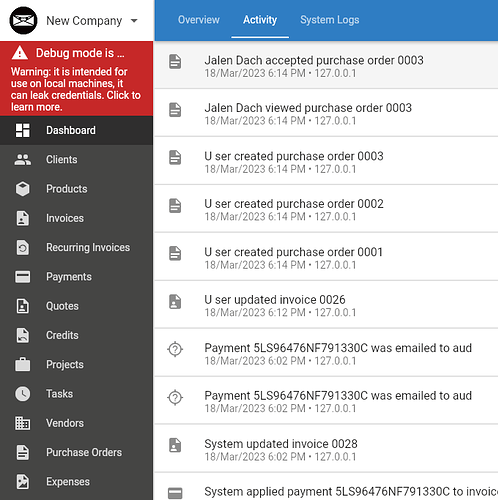I managed to setup IN on my domain and finally made it passed the login window. The problem I have now seems to be a recurrent issue in this forum although I haven’t been able to transpose the posted solutions to my situation.
-
I’m unable to add users because no confirmation emails are being sent out (although each time I get a message saying that an message was sent to the given email address).
-
I get a warning symbol (bottom of nav) telling me cron jobs must be enabled.
In cPanel I tried a few edits to the cron job, as suggested. I looked for logged errors that could be related but my knowledge of cron things is limited and I’m also not totally php-fluent.
What I did find that could maybe help resolve the issue is an entry in the Apache error log stating that the file /home/usr/public_html/index.php does not exist.
That file (in my case) is located at /home/usr/public_html/subdomain/public/index.php. But I don’t know where this can be corrected.
Yet the page loads correctly when I enter the address of the IN subdomain in my browser.
Meanwhile, is there an alternative way to create users that doesn’t require sending out emails? Let’s say I can’t resolve this issue pronto, I could at least for now proceed further and get familiar with other aspects of the platform.