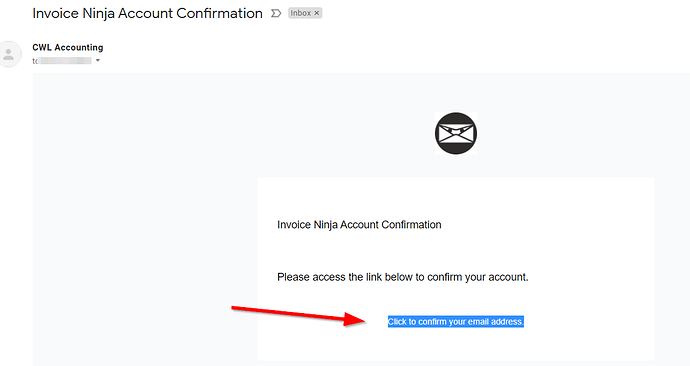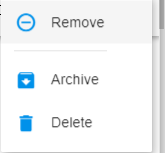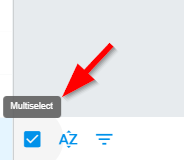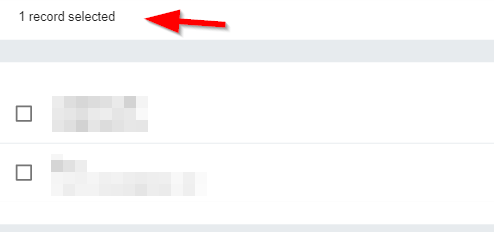Hi All, I’m looking to create a user on IN that can view records. I’m running v5.0.55-C40 on Docker.
I go to Settings → User Management > Create User and add an email and password.
Going back to IN, I attempt to login and I get the error: “401: These credentials do not match our records” - I have tested the password numerous ways and also copy-pasted it to ensure it was correct. A secret is in use and works for the main login fine. Here’s the error.
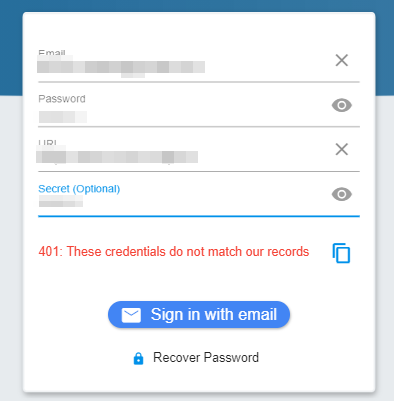
Further, when I attempt to “Recover Password” through whatever that process is, I provide the working secret, I get the following error: 403: Invalid secret
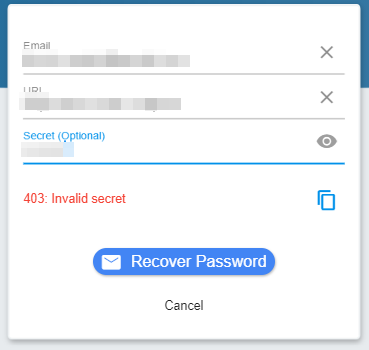
Watching my laravel.log file, I see no errors there.
I’ve deleted or removed the user, created a different one as admin from the start, still cannot login. There seems to be no possible way another user can be added.
Update: ALRIGHT - I’m starting to see more, IN sends an email confirmation to activate the account - SERIOUSLY, this needs to be explained in the immediate interface somewhere what you’re doing or about to do. If you don’t explain that a confirmation is happening (or will happen), the admin user won’t know how to get the feature working. Even worse, because of this poor design, I sent a useless email to a person that shouldn’t have gotten it.
Beyond that also, once a user is added, then deleted (for whatever reason), trying to again re-add that user with the same email yields an error - “The email has already been taken” - but this email is no longer in use anywhere in the system:
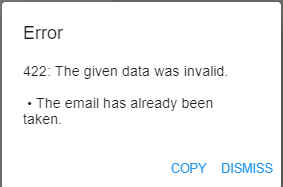
Naturally, this shouldn’t happen since the user was deleted. I guess the question is how to delete the details that cause this error?
Going directly into the database and looking at the “Users” table - it appears as though no users are actually deleted:
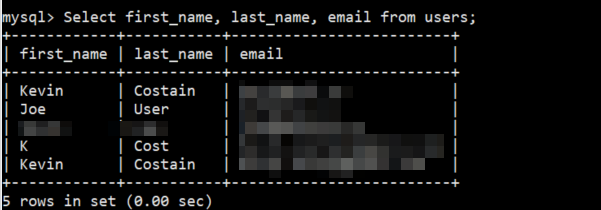
Can I safely delete the records of users that are no longer needed (so I can add them again)? Also, why aren’t the records deleted in the first place?
MORE: To get around this (and hopefully not mess up IN), I just changed the email address of that record I didn’t need. I did an SQL statement like this:
UPDATE users SET email = '[email protected]' WHERE id = 4;
This gave me records that looked like this:
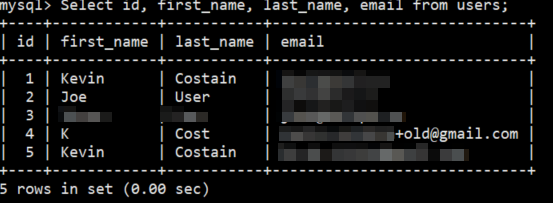
I then went back to IN and added that user again without an error and the tool created the new user and emailed an activation:
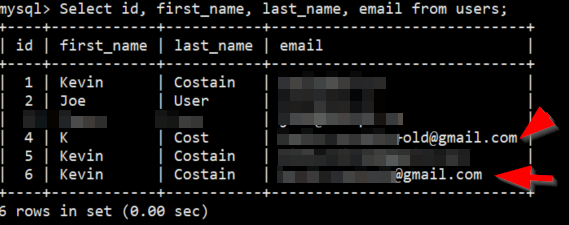
Also, the account confirmation - the bottom text of “Click here to confirm your account” is set as white text (on a typically white background) making it unreadable!
It will be really cool if this stuff worked better.