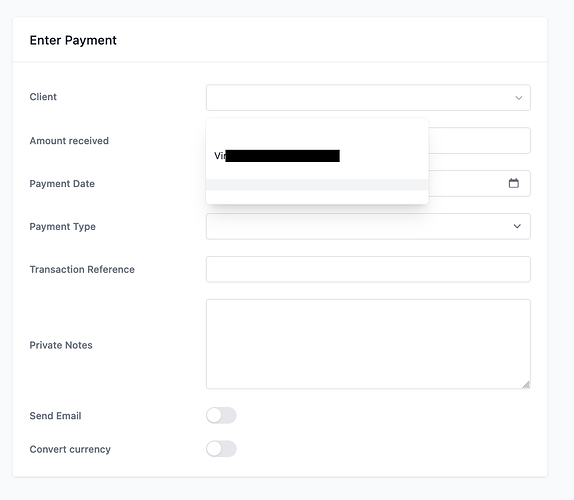Hello everyone,
After my logo-related issue yesterday, I’m back with a separate issue. When entering a new payment, only one client is listed (the only one that I was able to successfully enter payments from when starting out). That client’s only information is a Company Name.
Other clients, with a first/last name (NO company name) do not appear in the list. I created a Test Client (first/last) and I got an extra “entry” in the dropdown (which is blank, see screenshot). I created a Test Company (company name) and that did appear in the list (not pictured).
Searching for clients by name will show no records found. Trying to “Enter Payment” from a client’s more actions dropdown will produce the same result (nothing in client bar). Clicking one of the blank entries adds the Invoice fields but it still lists nothing in the client list.
I am able to select clients from the Invoice and Expense creation just fine.
Any ideas what’s going on here? I am running the latest release via Docker.