Hi there…
Got InvoiceNinja with some help running on my Synology in Docker…
Made a dummy account with a dummy invoice and when checking the client portal it’s a complet mess.
Don’t know what to do or check at this stage…
Hi there…
Got InvoiceNinja with some help running on my Synology in Docker…
Made a dummy account with a dummy invoice and when checking the client portal it’s a complet mess.
Don’t know what to do or check at this stage…
Hi,
It looks like the CSS stylesheets may be failing to load, are there any errors in the browser console?
In Safari it’s like the screenshot.
In Chrome I see a very large picture of invoiceninja interface and scrolling some 2 screens down I see a login asking email and passw. I have not found where to set passwords for customers. Clicking button to retrieve passw gives a 404.
In the console I see many remarks about mixed content (not loading through https…)
Mixed Content: The page at ‘https://administratie.ericfischer.nl/client/password/email’ was loaded over HTTPS, but requested an insecure script ‘http://administratie.ericfischer.nl/vendor/[email protected]/alpine.js’. This request has been blocked; the content must be served over HTTPS.
Thanks! Can you check the APP_URL value in the .env file is using HTTPS.
Note: if you need to change the file you may also need to run php artisan optimize
Thanks…
Don’t know how to run php artisan optimize. Do I need to SSH into my Synology?
Is the APP_URL value using HTTP?
It may work to load /update?secret=
I was http in env. Have changed this but apparently this is not enough
how do I load update?secret= ?
ah, just had to rerun it…
Is the issue resolved or do you need more help?
https seems to be solved. Client portal still is a mess.
Are you no longer seeing any errors in the browser console?
@david do you have any thoughts?
I will check. for now I’ve ran out of time… Will get back on the subject. Thanks for all the swift replies
I don’t know where to look… It’s still messy.
Chrome shows something completely different as Safari but both a mess.
Think I just delete the whole bunch… Don’t understand well enough what and how to do…
I’m not very familiar with Synology, maybe it’s related to the problem?
I have installed it in a docker compose helped by someone…
Will try to contact this guy too…
Thanks for the tips. with the APP_URL. looks better now, but some Icons are not loading also the Links.
There are redirecting to http://0.0.0.0:9099 (Docker Port) not to https://invoice.dasnetzundich.de
how can i fix this? Is this an Error from the external Nginx Reverse Proxy?
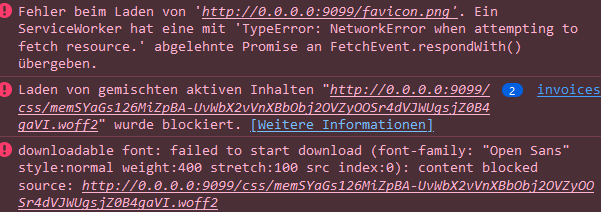
@david do you have any suggestions?
Reverse proxy config
Have you added
TRUSTED_PROXIES=*
To the .env file
Supported by Invoice Ninja and Event Schedule