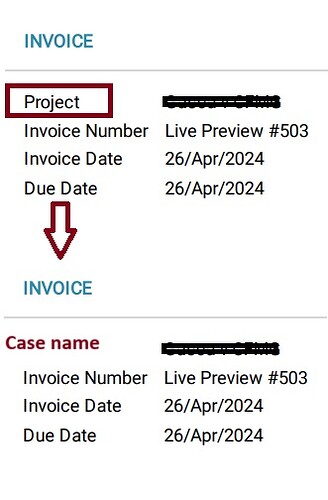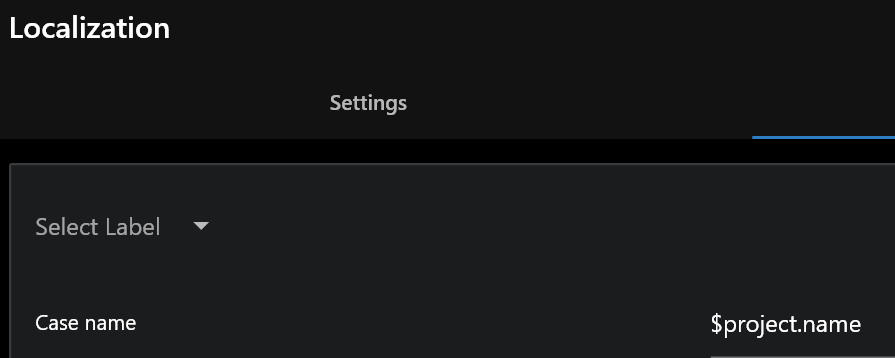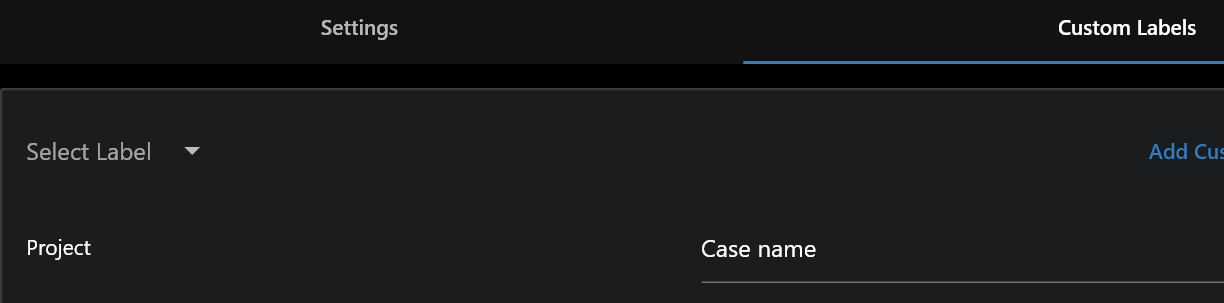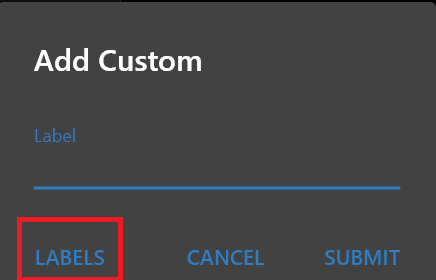Hello,
Sorry for another question on custom labels.
I’ve been trying to change the project label on invoices to display a custom label. eg
The Settings > Localization > Custom Labels doesn’t show project label to be able to customize.
So I tried to create a custom label like this:
But I don’t see how to insert this custom label into the invoice?
Oops, I didn’t read the instruction correctly.
Once I set the custom label correctly, it works perfectly!
This is the correct custom label.
For those confused on the custom label like me.
The when creating a custom label, the value that goes into the label has to come from the extensive list of labels that you find after clicking on “LABELS”
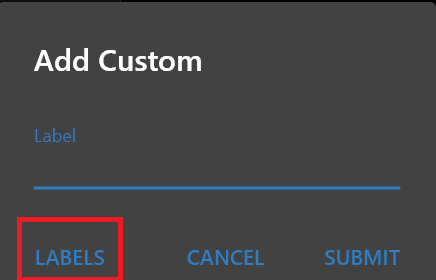
After you enter that label, click submit, then you can enter your custom label on the right side.
1 Like