As the title says, I’m unable to view quote or invoice PDFs all of a sudden. The error message says “403: Forbidden, Invalid token” Anyone else having similar issues?
Currently on v5.7.49-M125 - self-hosted in docker
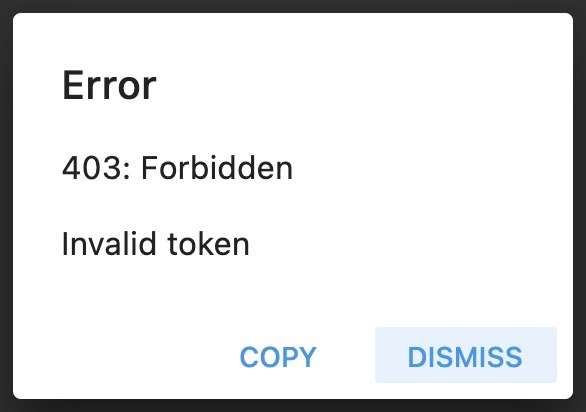
As the title says, I’m unable to view quote or invoice PDFs all of a sudden. The error message says “403: Forbidden, Invalid token” Anyone else having similar issues?
Currently on v5.7.49-M125 - self-hosted in docker
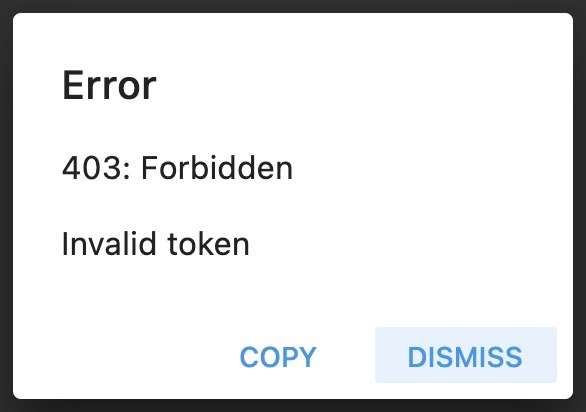
Hi,
It may help to logout and then back in but this could also be a bug.
@david does v5.7.49 require a token to view invoices?
Hi, thanks for the suggestion. I logged out and back in but unfortunately it didn’t solve the issue.
Edit: the PDF does generate on screen if “Show PDF Preview” is enabled in Device Settings, but I can’t save it or view it as it comes up with the above error.
Edit2: I can view the PDF in Safari but not in the Invoice Ninja app (macOS)
Yes that is right, I believe I was seeing the AP forward the API token, perhaps this was web only and not desktop/mobile?
Yup, that is correct
Do the desktop and mobile apps need updating to get rid of the error message? I will use the web apps in the meantime as a workaround.
If you update to the latest version of the web app it should fix the problem.
Yes, I’m using a Safari/Chrome web app in the meantime, until the native desktop & mobile apps are fixed.
Updating to v5.7.51 should fix this
Awesome, thanks for the heads up. Looking forward to seeing the docker image soon.
Supported by Invoice Ninja and Event Schedule