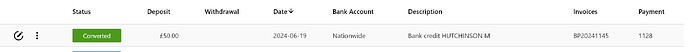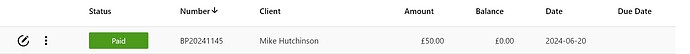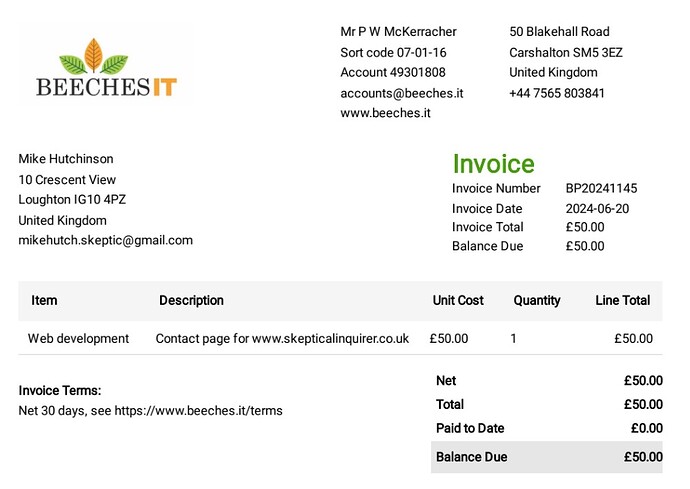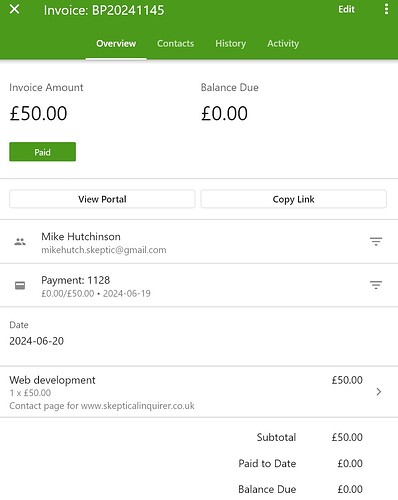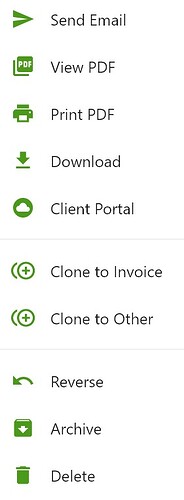I’m sorry, I’m having trouble again doing the simplest of tasks. A customer has sent me money, I want to send a (paid) invoice as a receipt.
This time I’m documenting each step to reproduce the problem because I’m obviously doing something wrong, but I can’t for the life of me see what. (Maybe due to “brain fog”, unfortunately I’m recovering from COVID this week!)
-
Created a new invoice for the (existing) customer. The value matches the payment the customer has sent (£50). Saved it, but no email sent or payment recorded yet, therefore the status shows as grey “Draft” (correct?), “Paid to date” shows as 0.00 and “Amount” shows as £50.00. So far so good. I don’t want the customer to see it in this state because they would end up paying twice.
-
Imported my latest bank transactions and located the transaction in question under “Transactions”. At this stage it shows as blue “Unmatched” as expected. I click on that and a panel opens at the right with a list of invoices. I can see the draft invoice I want to match this transaction to at the top of that list. I select it.
-
As discussed in an earlier thread, the “Link payment” button doesn’t work here as you might expect, because there’s no payment created yet, only a transaction. So I click “Create Payment”. The status of the transaction changes to green “Converted” and a payment for the correct amount shows in the right window. I want to send a receipt email but there’s no such option, again because this is a transaction not a payment. So I click “Payments”.
-
In the payments list I can see the payment I just created at the top of the list, but its status is blue “Unapplied”. This I don’t understand, it looks like a bug. Refreshing the list or waiting a while for a cron run doesn’t help. If I go to the “Invoices” list the status of the invoice in question has now changed to “Paid” and the “Balance Due” to 0.00 as expected. However…“Paid to Date” is 0.00 (bug?), and if I click “View PDF” the Balance Due is still $50.00, which is inconsistent (bug?).
-
Things are clearly in an inconsistent state, so I try to fix them. I go back to the “Payments” page and select the “Unapplied” payment in question. I click the “Apply Payment” button at the bottom. A popup appears offering me the chance to “Convert Currency”. I don’t need that so I leave it disabled. I click “APPLY”. The popup closes but the status doesn’t change. I also try the “Apply Payment” option in the menu at the top right of the payment. Same result.
-
I notice there is a “Send Email” option in the menu at the top right of the payment. I click that and an email is sent, so at least the customer has an acknowledgement. Except…the prominent “View Payment” in the middle of the button links to a page that shows the payment status as “Partially Unapplied” with “Amount” £50 and “Remaining” £50. So it’s actually 100% unapplied".
-
I go back to the “Invoices” page and select the invoice (which shows as “Paid” but with incorrect details and PDF). If I click the payment in the right-hand pane I get a list that shows the payment with a green “Paid” button, contradicting the view on the “Payments” page (which hasn’t changed) (bug?). The “Delivery Note” incorrectly shows “Balance Due” as £50 (bug?). The customer portal correctly shows the invoice as “Paid” but again the “Balance Due” is still £50 (bug?).
I’m on version 5.8.57 - W160 self-hosted on Ubuntu 22.04.4, MariaDB 10.6.18, OLS 1.7.19, LSPHP 8.2.20. Happy to allow admin access if that helps.