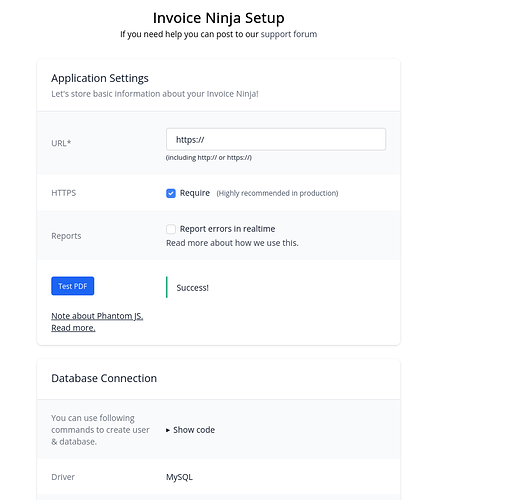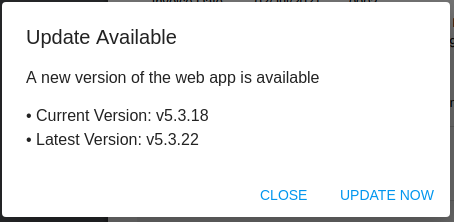Update Available
A new version of the web app is available
Current Version: v5.3.15
Latest Version: v5.3.18
When I click on UPDATE NOW, I enter my password. Update fails with error message
“Cannot update system because R0008.pdf is not writable”
Laravel.log doesn’t show anything. I’m running Debian 9. installed V5 from invoiceninja.zip download on my own VPS server.
hillel
October 4, 2021, 4:48am
2
HI,
It looks like a permissions issue, the files need to be writeable by the www user to run the update.
Thanks for the answer. What are the steps or commands to update app to newest version using “root” access?
hillel
October 5, 2021, 5:09am
4
This is the command to update the permissions:
sudo chown -R www-data:www-data /var/www/html
From: Free Source Available Invoicing, Expenses & Time-Tracking | Invoice Ninja
Thanks! I wanted the know correct command to install the update not to change permission. Is it possible to update app using ROOT access?
Current Version: v5.3.15
Latest Version: v5.3.19
I get SERVER ERROR
Application does not work if I change permission to “www-data:www-data”.
amp51
October 5, 2021, 10:46pm
8
@anristudio The working directory where the Invoice Ninja files are at, what are the permissions set to?
For example, if I have all my Invoice Ninja files located at /var/www/html/invoiceninja/
ls -la /var/www/html/invoiceninja/
To set the permissions correctly first I take ownership of the directory and the sub directories under it with the CHOWN
sudo chown -R www-data:www-data /var/www/html/invoiceninja/
Then set the permissions for the directory and sub directories using the CHMOD
sudo chmod -R 755 /var/www/html/invoiceninja/
When completed the permissions will be set correctly and using the list command again should look like this
──╼ $ls -la /var/www/html/invoiceninja/
total 1280
drwxr-xr-x 14 www-data www-data 4096 Jul 21 15:44 .
drwxr-xr-x 3 root root 4096 Jun 2 11:05 ..
drwxr-xr-x 27 www-data www-data 4096 Aug 31 20:39 app
-rwxr-xr-x 1 www-data www-data 1686 Oct 5 17:39 artisan
-rwxr-xr-x 1 www-data www-data 63 Oct 5 17:39 .babelrc
drwxr-xr-x 3 www-data www-data 4096 May 12 05:02 bootstrap
-rwxr-xr-x 1 www-data www-data 2008 May 12 05:02 CHANGELOG.md
-rwxr-xr-x 1 www-data www-data 99 Oct 5 17:39 .codacy.yml
-rwxr-xr-x 1 www-data www-data 55 Oct 5 17:39 codecov.yml
-rwxr-xr-x 1 www-data www-data 358 Oct 5 17:39 CODE_OF_CONDUCT.md
-rwxr-xr-x 1 www-data www-data 4912 Oct 5 17:39 composer.json
-rwxr-xr-x 1 www-data www-data 4412 Jun 3 00:54 composer.json.oem.bak
-rwxr-xr-x 1 www-data www-data 582225 Oct 5 17:39 composer.lock
-rwxr-xr-x 1 www-data www-data 58460 May 21 12:23 composer-setup.php
drwxr-xr-x 2 www-data www-data 4096 Sep 10 08:31 config
drwxr-xr-x 7 www-data www-data 4096 May 12 05:02 cypress
-rwxr-xr-x 1 www-data www-data 209 Jul 6 04:10 cypress.json
drwxr-xr-x 6 www-data www-data 4096 May 12 05:02 database
Final step is to run the artisan optimize www-data user
Go to the directorycd /var/www/html/invoiceninja/
Run the command from the directory as the www-data usersudo -u www-data php artisan optimize
1 Like
@amp51 thank you! I did what you said, application does not work, browser has blank page/white page. I have to grant ownership from www-data:www-data to web1:client1 for app to work. I created website under subfolder of main website (works as subdomain - https://billing2.domain.com ) on my server with user web1:client1, this user has access to do everything that’s needed for subdomain website. I installed app without any issues, without changing any permissions or ownership. According to apache error log (below), I don’t think updating of the app is permission issue in my case. There are PHP fatal error issues. Here’s my info
ls -la
Error log
I’d appreciate any other ideas, and thanks in advance for any help.
amp51
October 6, 2021, 4:59pm
10
@anristudio Have seen similar errors but need to get more info from you about the environment this instance is running on. Off the top, without knowing more about your environment, it seems the issue is with configuration and\or permissions.
Hers’s what I think I know about your install, correct whatever is needs to be corrected
VPS based on Debian 9
Is the VPS shared with other users\applications (installed on this instance)?
Does this VPS use containers such as Docker?
Here’s the other stuff I need to know
Did Invoice Ninja ever work before this update or is this a new or relatively new install?
Is this system in production?
What version of PHP is being used by Invoice Ninja?
It is possible to have multiple apps hosted on a VPS instance using different version of PHP
What web engine is being used by Invoice Ninja (Apache, NGINX, etc)?
What database engine is being used by Invoice Ninja (Postgre, MySQL, MariaDB, etc)?
Is the database on (installed) the local VPS instance or is it using a remote database (SQL server)?
At the time of setup, was Invoice Ninja configured to use SnapPDF or PhantomJS?
At the first time run of Invoice Ninja did you get the first time setup screen (see screenshot below)
Were you able to successfully complete the first time run setup?
First time setup screenshot
@amp51 thanks for your help, please see my answers below
VPS based on Debian 9: YES
Is the VPS shared with other users\applications (installed on this instance)? NO
Does this VPS use containers such as Docker? NO
Here’s the other stuff I need to know
Did Invoice Ninja ever work before this update or is this a new or relatively new install? YES I initially installed v5.3.15-C59 w/o issues - works now, I just cannot update, using update feature within app.
Is this system in production? YES
What version of PHP is being used by Invoice Ninja? PHP 7.4
It is possible to have multiple apps hosted on a VPS instance using different version of PHP: YES
What web engine is being used by Invoice Ninja (Apache, NGINX, etc)? APACHE
What database engine is being used by Invoice Ninja (Postgre, MySQL, MariaDB, etc)? MariaDB
Is the database on (installed) the local VPS instance or is it using a remote database (SQL server)? Local VPS instance
At the time of setup, was Invoice Ninja configured to use SnapPDF or PhantomJS? I think PhantomJS
At the first time run of Invoice Ninja did you get the first time setup screen (see screenshot below) YES
Were you able to successfully complete the first time run setup? YES
amp51
October 8, 2021, 9:54pm
12
Invoice Ninja update v5.3.19 was pulled due to an issue. Other updates have been released, can you try to apply one of those?
Same issue as my post #1
“Cannot update system because R0041.pdf is not writable”
Again, this is not a permission nor ownership issue as I was able to install app.
xoo
November 22, 2021, 10:04am
14
Can you try
find . ( ! -user www-data -o ! -perm -644 ) -ls
from the top directory of your InvoiceNinja installation?
1 Like
david
November 22, 2021, 10:31am
15
Most likely the user you have configured to run cron and/or queue is not the webuser, hence the permissions issue.
Thanks @xoo , @david
find . ( ! -user www-data -o ! -perm -644 ) -ls
gives me
-bash: syntax error near unexpected token `(’
when I issue ls -la, my website user & group (web1 client1) have access to everything in this folder (pls see below). I was able to install worpdress, invoice ninja, other apps. I’m not sure how’s this permission issue.
/var/www/clients/client1/web1/web/billing2# ls -la
xoo
November 22, 2021, 11:44pm
17
Your issue is probably ownership/permissions of a file in one of the subdirectories. The find command will help you traverse into the entire subdirectory tree. A bit of basic shell knowledge would be helpful. For bash you need to escape the parenthesis from the shell. Also amending the username, please try
find . \( ! -user web1 -o ! -perm -644 \) -ls
Thank You @xoo
Command you suggested returned the following. Any ideas how to fix if the issues are related to permissions?
find . ( ! -user web1 -o ! -perm -644 ) -ls
1065806 4 drwxrwxr-x 4 root root 4096 Jan 23 18:00 ./public/storage/hzpv21u1nngmblvhtuzgn9sam9lpldbv/qZ1RkIbF8T3n0qqV0Irt11SdIiiXJSz2AxzsE54U
continued…
1674284 4 -rw-r–r-- 1 root root 532 Oct 13 2021 ./vendor/beganovich/snappdf/versions/931145-Linux_x64/chrome-linux/resources/inspector_overlay/inspector_overlay_resources.grd
For me when i have this problem this work great:
sudo chown -R www-data:www-data /var/www/html/
cd /path_to_invoive_root
sudo find ./ -type d -exec chmod 755 {} ;
Thanks