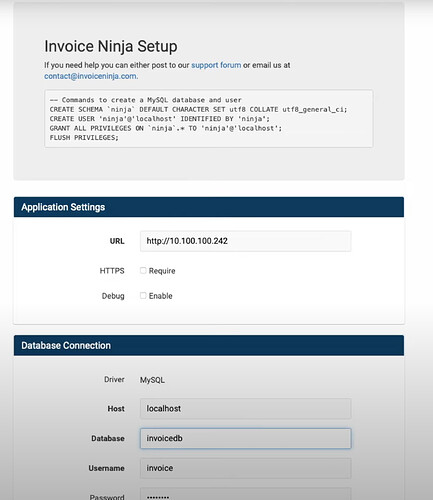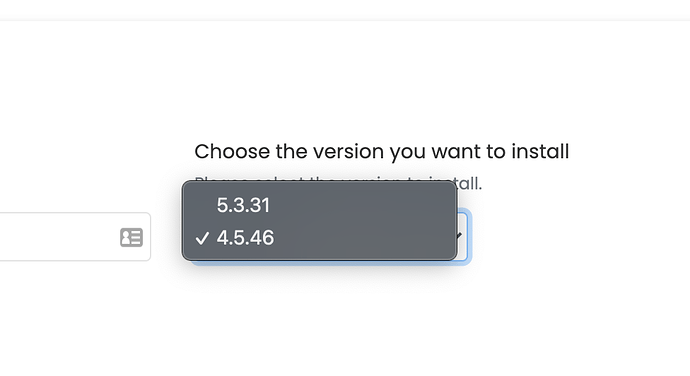You guys should just make a simple installation program that just asks for the database name and user etc. and have everything setup automatically. I’ve been playing with this software for days and its been a waste of time! Cant even get version 4.53 to start up manually there’s no docs and there’s no way to start an automatic installation. Even when we use that softulious to install, there’s problems. Can’t email invoices, cant start up con jobs, nothing. You’d do this software as if an end user can install it. Not a programmer. I cant even run 4.53 without that softulious. You spend hours uploading it via FTP only to find out that your SOL
Hi,
If you want to send any errors you’re seeing I can try to help.
there are no errors. its just not sending emails. Invoice Ninja says they are successfully sent, but nothing ever comes. Tried 2 email accounts and yes did check the spam and junk. Everything is configured correctly. The only difference is that version 5.x has a blank .env file and 4.53 had samples, but the software setup had us put the email address, stmp server and security and nothing else. i did get a bunch of cron messages though
/bin/sh: line 0: cd: /www.iretailsupport.com/invoice/: No such file or directory when the directly is correct Invoice ninja is installed iretailsupport.com/invoice/
Have you seen the info here:
https://invoiceninja.github.io/docs/self-host-troubleshooting/#email-not-sending
yeah already did that. even with version 5.x which had the .ev file it didnt send invoices. both version 4 and 5 did the same thing. Using godaddy and dont know if a cron job was necessary. I misdid the cron job and got 1300 emails in my spam box.
Not sure I understand, are emails sending or not?
we’re back to square one and about to just give up on this software. The installation is done completely. We cannot send invoices. we did everything we are supposed to do. the software says invoice sent. if we have to set up a cron job, can you give us the exact statement we have to do, say for example invoice ninja was stored in http://www.abc.com/invoice/
Also would like to know how you would start the installation of Invoice Ninja manually. Do you just type in server.php becasue the only way we can install it on Godaddy Hosting is to go into the Softuclous software and select the program. there’s no other way.
Which version of the app are you using?
tried to use version 3.7, then went to version 4.54 (this is the one we want to use)
the software would not start the installation manually, nor could we got it send invoices via email.
Are you seeing any specific errors?
That’s already a thing.
There is plenty of self-hosted documentation provided to you free of charge here.
You can use the hosted version of Invoice Ninja at https://invoiceninja.com, the plans start from just $0 a month.
You shouldn’t be using server.php. This was stated in a reply to your post three years ago: https://forum2.invoiceninja.com/t/cannot-get-signature-on-pro-version-of-invoice-ninja/3008/8
I recommend using Softaculous to install Invoice Ninja as it sounds like you are having trouble installing it manually (I can’t really see any benefit to installing it manually anyways). It still has a v4 release available that you can install too!
But if you are really wanting to install it manually then drag the uncompressed files from Release Minor fixes · invoiceninja/invoiceninja · GitHub into your public_html directory and configure your .env file accordingly with your domain. Then navigate to your domain via your web browser and you should be greeted with a setup page.
What is in your storage/logs/laravel-error.log file?
I recommend finding another hosting provider if uploading a file via FTP took hours. It sounds like you are also using cPanel which already has a built-in file uploader implemented in the file manager.
The thing is that we never get to the screens you have shown. Even tried versions that we downloaded last year on the server. Godaddy the way they have things, I dont believe you can install anything unless you go to through that softuliuos module. I had the software installed what appears to be succesful, but could not print anything, regardless of setting up SMTP correctly. I’ll look into this, but because we didnt get a straight answer and a response of “there’s enough documentation as a smart ass answer” we took 7 clients last week to your competiton. Couldnt suggest an application that couldnt work!
The Server.php comment : the only reason why we even stated server.php was that was the only file that would get running that produced the installation. Would be easier if there was an install.php instead of attempting to search through file after file typing in code after code. Machforms its 123 and easy to install. thats because they designed the install and the documentation to be stupid proof. The documentation here is designed for people that know php or are involved in linux. Not the average person, we do computers for a living but dont program.
So, now that everything has been uploaded, which php file starts the installation? every php file typed in produced nothing but a white page.
Are there any errors in the web sever error log?
Are you able to setup a phpinfo page to check the server?