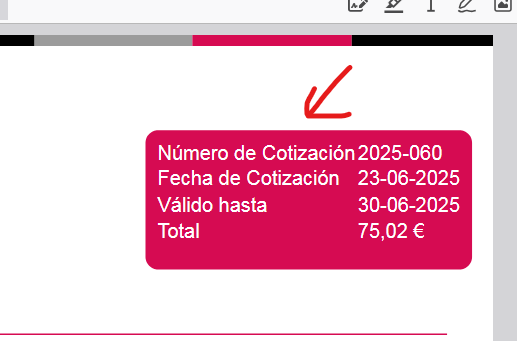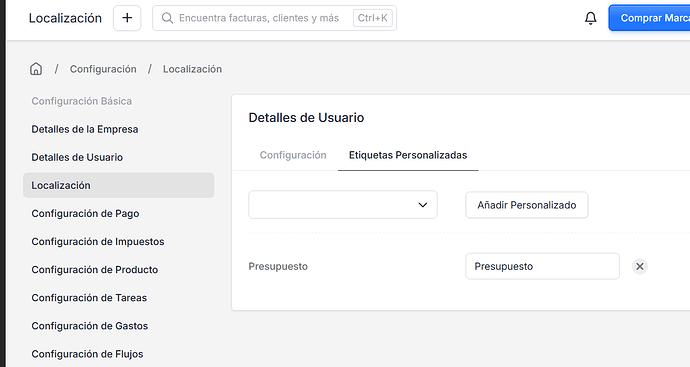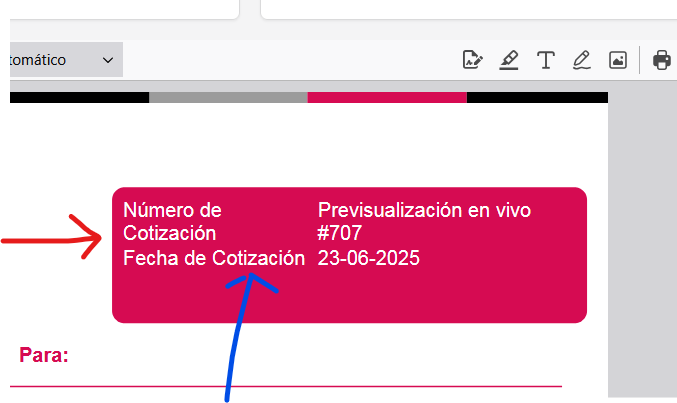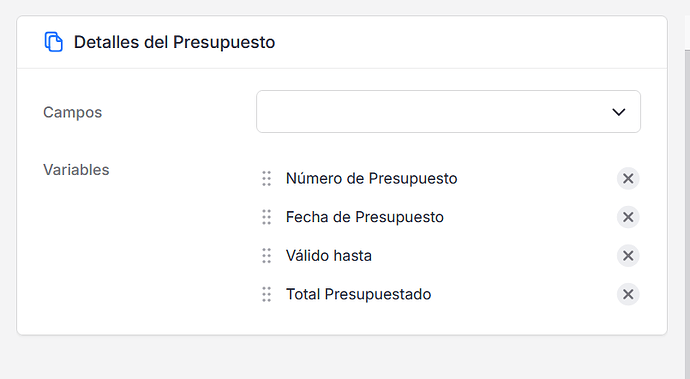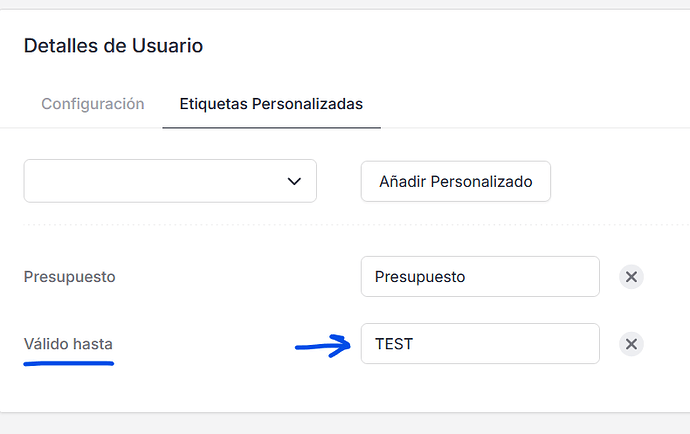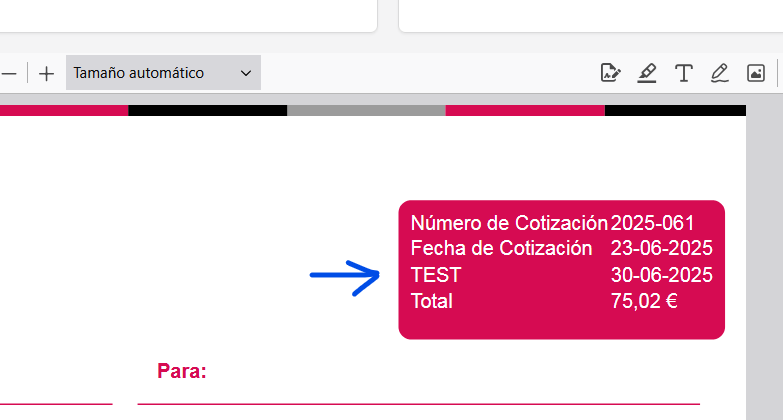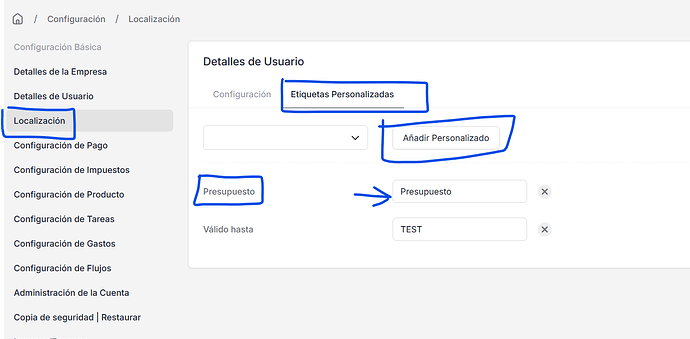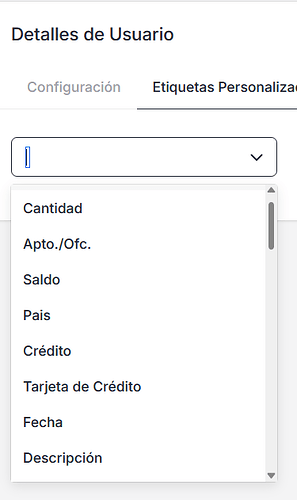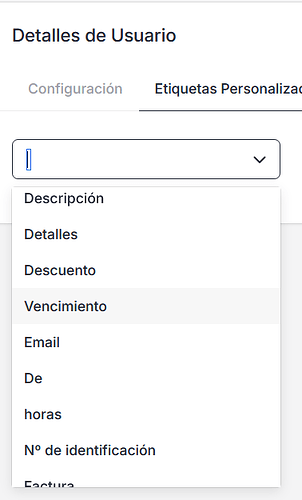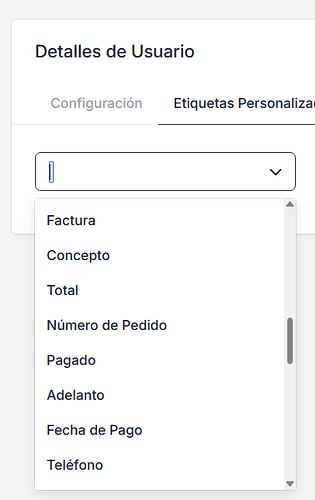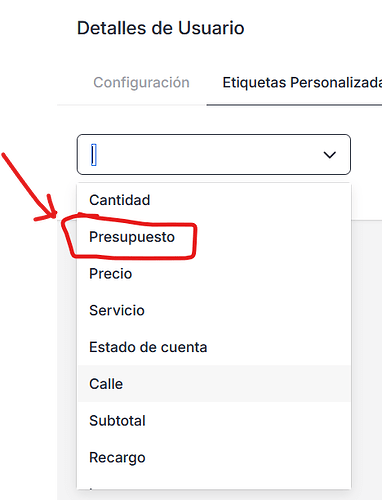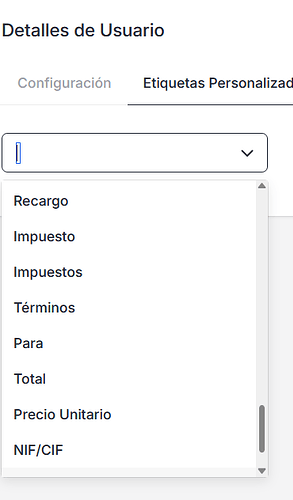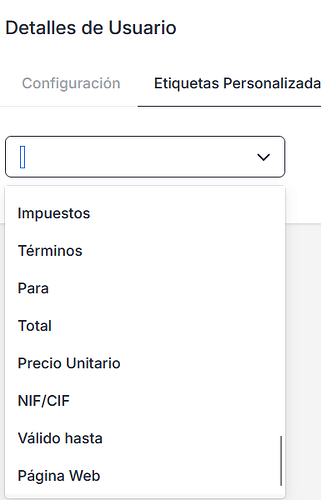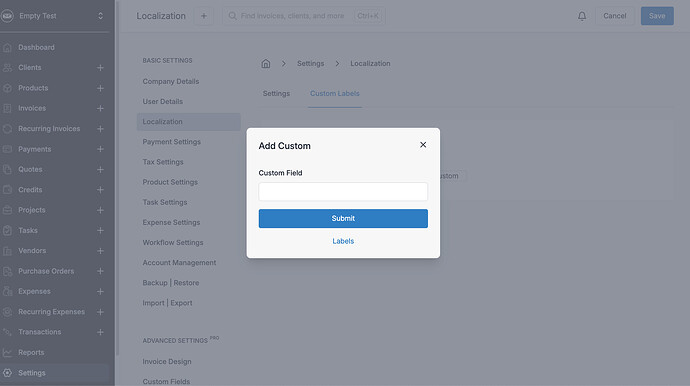cm84
June 23, 2025, 8:09am
1
Hello everyone.
Last 20th my Invoice Ninja docker was upgraded.
Now instead of “Presupuesto” it appears “Cotización” (Spanish version)
Is there any way to go back?
I have accessed the forum and I have seen that in December 2024 a new docker was published and there is talk of a migration of information to another directory… I have not made any migration, and the docker image has continued to be updated.
hillel
June 23, 2025, 8:46am
2
Hi,
It’s possible the translation was changed on Transifex.
To prevent issues in the future you can set a custom value on Settings > Localization.
cm84
June 23, 2025, 8:58am
3
HI @hillel
Ok but then how can I modify it to reset it “Presupuestos”?
Thanks
hillel
June 23, 2025, 9:00am
4
You can define a custom label on Settings > Localization
hillel
June 23, 2025, 9:16am
6
Are you using quote_number as the key?
hillel
June 23, 2025, 9:48am
9
Are you using the “Add Custom” option?
cm84
June 23, 2025, 9:57am
10
I would say yes:
The “Valid until” I change it to TEST and it works as I showed you, but Quote (Presupuesto in Spanish) whatever you write does not change it, it continues to appear “Cotización”.
hillel
June 23, 2025, 9:59am
11
From the screenshot it looks like you’re trying to change quote_number, not quote
cm84
June 23, 2025, 10:12am
12
The pattern of numbers generated for the quote is correct Year-Number
What is not changing is the text of:
“Número de cotización ” >>>>> “Número de presupuesto ”
And:
“Fecha de cotización ” >>>>> “Fecha de presupuesto ”
I honestly don’t know where to change that bold text.
hillel
June 23, 2025, 10:14am
13
As explained above you need to create a custom label from quote_number, changing the label for quote won’t have an effect here.
cm84
June 23, 2025, 10:20am
14
Ok, I’m sure I have to do that, the problem is that I don’t know where to change the label you indicate.
Where can I find it in the configuration menu?
In Settings > Localization > Custom Tags
There is a list but only Quote appears.
Then I see that in Advanced Settings there is also a Custom Fields section but I don’t see anything related to Quote.
hillel
June 23, 2025, 10:23am
15
You need to click “Add Custom” to add quote_number since it isn’t in the list
cm84
June 23, 2025, 10:27am
18
hillel:
quote_number
OK, I got it!!!
I didn’t understand how it works.
It’s already applied, now I’m going with the date.
Thank you very much
hillel
June 23, 2025, 10:30am
19
Awesome, glad to hear it!
cm84
June 23, 2025, 10:33am
20
Ok, also changed the date label.
Thank you very much for your help.
You can mark the thread as solved.
Good day!