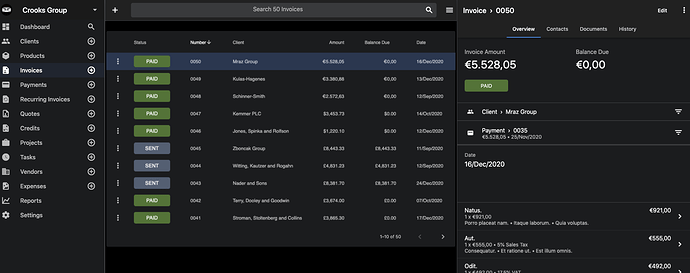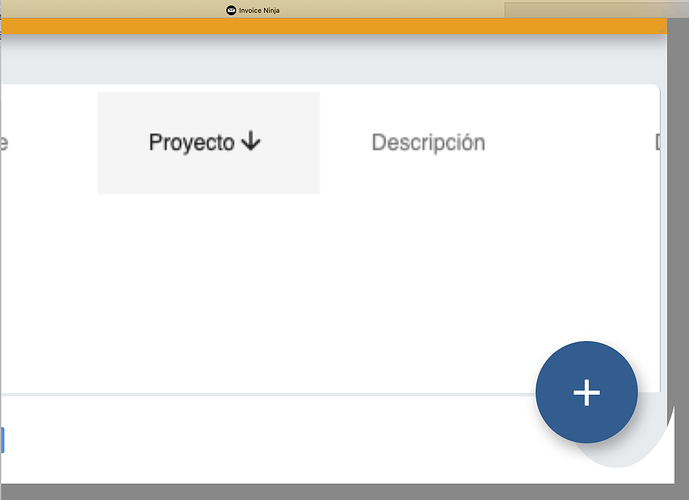Sam
December 10, 2020, 3:28pm
1
I’m testing selfhosted installation of V5 from docker, but I got a very bad feeling of many parts of the UI being very blurry text. Tested on the demo page (was before V4)
Tested on mutliple OS, and browsers, this with 72dpi: 1920x1200 24" display.
Sam
December 10, 2020, 3:29pm
2
Another blurry shot after zooming:
hillel
December 10, 2020, 3:36pm
3
Hi,
To clarify… are you using the web app or did you download the Linux or macOS desktop app?
I think it could be this issue:
opened 03:21PM - 08 Oct 20 UTC
closed 12:37PM - 24 Dec 20 UTC
bug
We just set up Invoice Ninja v5 :tada:
Works great! Cool product. One thing … bothers me though:
With all font size adjustment effects, some appear clearly unreadable:

Anyone else having this issue? Any hint on the cause. I tried to inspect the DOM to look for some css `transform` property, but it's all `flutter` based. :(
Any hint on how to avoid this issue would be welcome!
Cheers
Sam
December 10, 2020, 4:01pm
4
I’m testing the webapp directly. I’ll take a look on the github. Thanks.
Sam
December 10, 2020, 4:11pm
5
I tested this: window.devicePixelRatio = 2 and fixes it on Chrome but safari didn’t work.
1 Like
hillel
December 10, 2020, 4:32pm
6
I think this is a bug in Chrome, it should be fixed in a future version. I believe it’s already fixed in the beta channel.