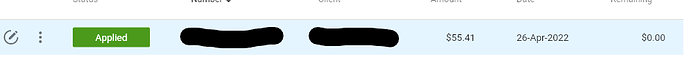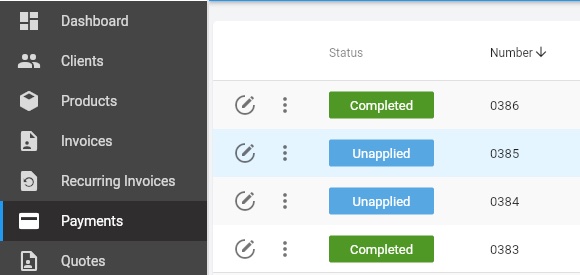I’ve searched and found a couple of similar topics, but not quite the same so apologies if this is already asked somewhere and I missed it.
I’ve created a credit for a customer, and then later used the apply action from that credit, which asks for an invoice to apply it to. The invoice had it’s balance adjusted apparently (the “paid to date” amount matches the credit amount) and a payment was created which references both the invoice and the credit. The credit is also marked as applied:
However, the payment entry which was automatically created says “unapplied” and if I try to apply the payment, it wants me to enter the invoice again which has already been adjusted.
I don’t want this credit to be paid twice against that invoice, but I’m not sure what I’m supposed to do with this payment entry now? Is this going to become “applied” when the customer pays the rest of the invoice total, or do I need to somehow manually change the status in another way? Is this going to cause issues later?