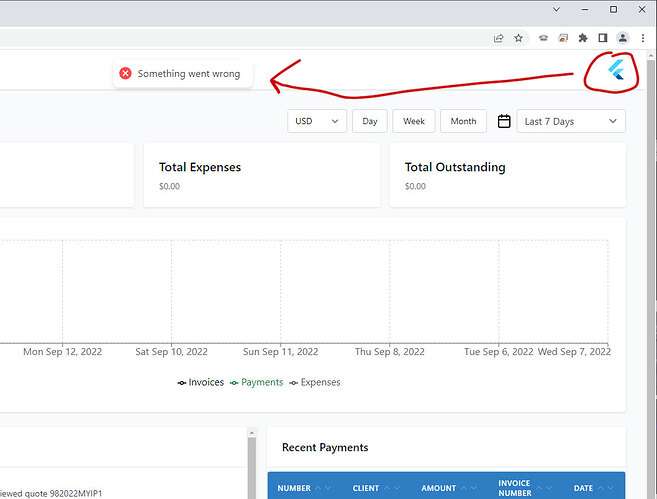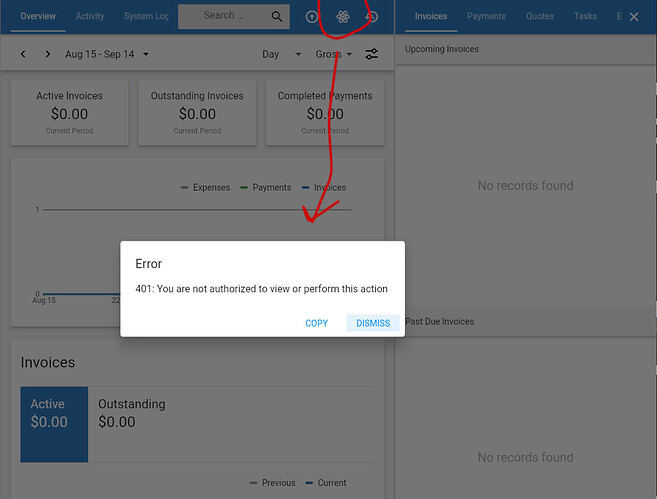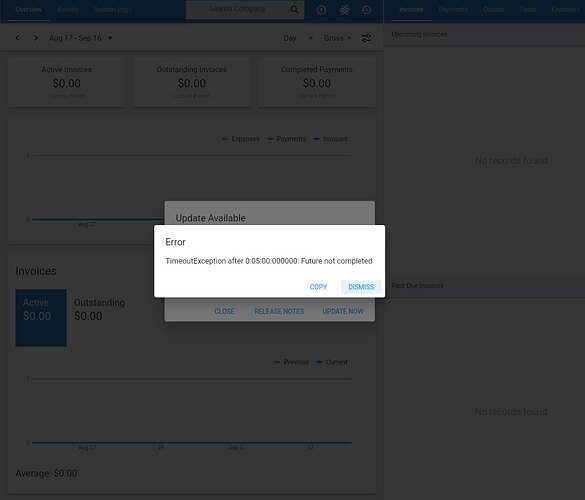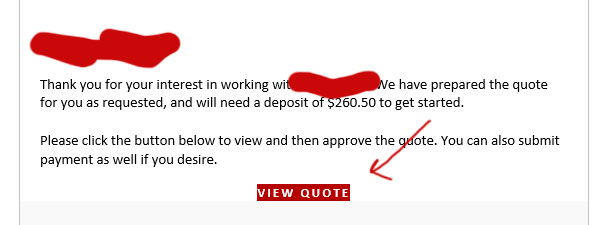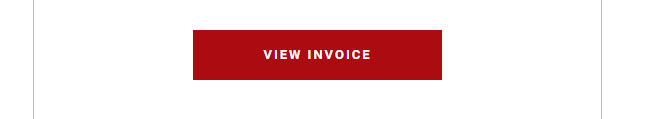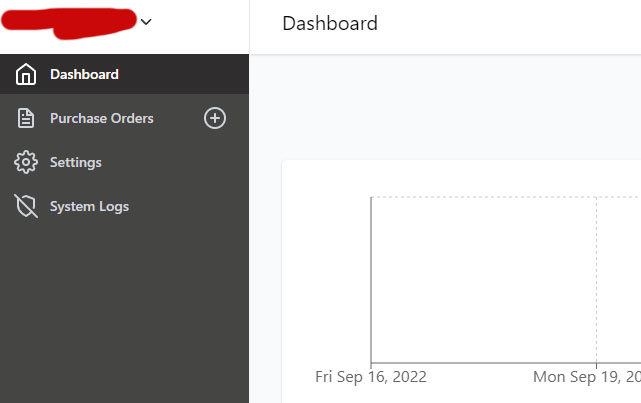Is there any way I can mitigate/change some of the usability challenges we’re facing (trying to retrain users coming from v4)…
1.) VERY poor performance in Google Chrome = absolutely nails CPU utilization (works beautifully in Firefox)
2.) Admin > View Client > Telephone = copies to clipboard, we have a Chrome plugin that links and automatically tags 10+ digit numbers w/ ‘tel:’ prefix (for dialing w/ IP Telephone) >>> the very BIG reason why we would much rather use Chrome over Firefox or Windows Store App
3.) Admin > View Client > Website = copies to clipboard, this is a link/href in v4 (which enables users to 1-click to internal notes site using MediaWiki)
4.) Client Portal > Profile > Website = shows/displays, even though Admin > Settings > Client Registration -and- Website are both disabled (any way to hide fields or even sections?)
5.) Admin > View Client > Google Maps API = no longer going to be used (below client details & above Quotes/Invoices/etc)?
6.) Admin > View Client > Toolbar = no more 1-click button for “New Quote”? Have to go to Quotes tab now?
7.) Admin > View Client > Addresses = no longer obvious which address is for billing, and which is for shipping (i.e. not identified any more)
8.) Admin > View Client > Contacts = no longer obvious there are any more than a single contact for any given client, unless the user happens to hover the mouse over the iframe/div/pane and the scroll bar appears.
9.) Admin > Settings > Email Settings > Email Design = any way to modify the Plain / Light / Dark?
10.) Admin > Settings > Templates & Reminders > Preview = does not accurately reproduce using Email Design, only good for preview of text modification (having to play the guessing game on how to correct the Email Design)
11.) Admin > About > Update = works beautifully (HUGE improvement over v4), but always times out w/ execution timeout error (even though the update was actually successful - sorry, I didn’t record actual text)
…I would modify the code, but don’t want to lose the changes with every single update.