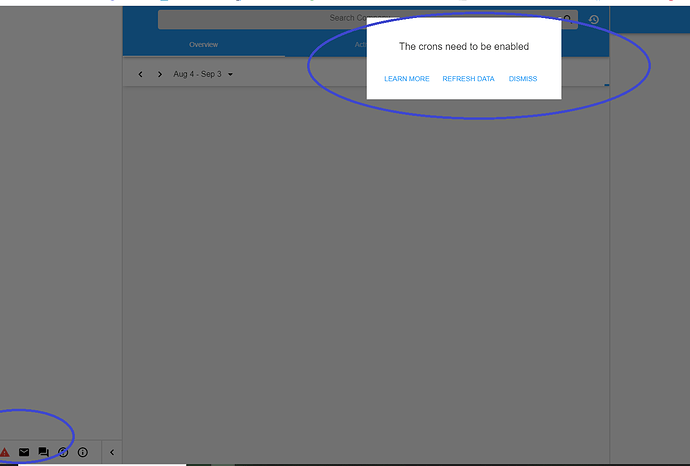Hi…I had upgraded to V5.3 self-hosted…Post upgrade the application become very slow to log in. Even if i wait for 5 mts some time it will log in but it will go back to the below-attched screenshot to refresh the popup…If I click on refresh data it will stay as it is …then I have to kill all and reopen the browser and try again…Kindly refer attached screenshot and advice as to its effects on my invoicing process.
Hi,
Have the crons been enabled?
Which version did you upgrade from?
Hi hilel,
After spending hours i had found the RCA…I m using shared web hosting which has C-panel with time zone UTC…as its shared I cannot do changes on hosting time zone…so as per one of the suggestions from our forum I had to add a time zone to .env file like this APP_TIMEZONE=Asia/Kolkata
and replace UTC time zone with ‘timezone’ => env(‘APP_TIMEZONE’), in app.php file …It was working fine on my earlier version 5 …But when i upgrade to the latest version 5.3 it started to behave strangely like as I mentioned earlier…I had reverted now to UTC and now all back to normal…Is any other option i can correct the time zone to reflect the date and time in invoice print…? I was using “$invoice.datetime” to display invoice creation date and time in the invoice…Kindly advise if any alternative option for this.
You can set the timezone in the app on Settings > Localization
That changes not reflecting on invoice print…It still taking UTC …That’s why I had done this workaround.
At the moment, only UTC time is returned.
Hi David…Thanks for the reply…So one doubt…What’s the purpose of time zone in settings if it’s not taking by application?