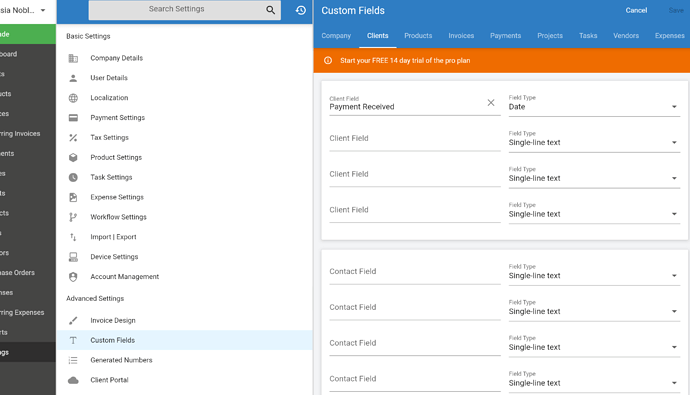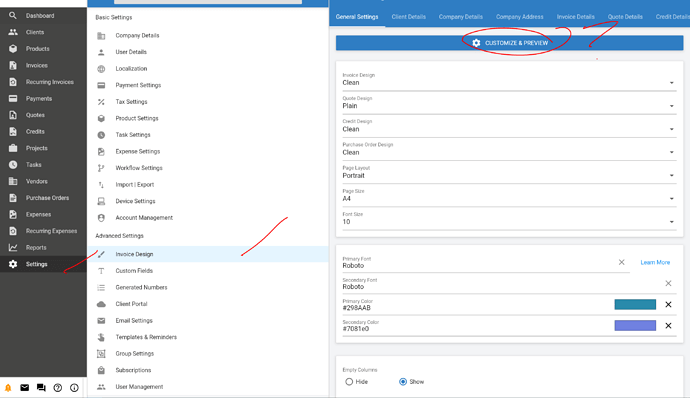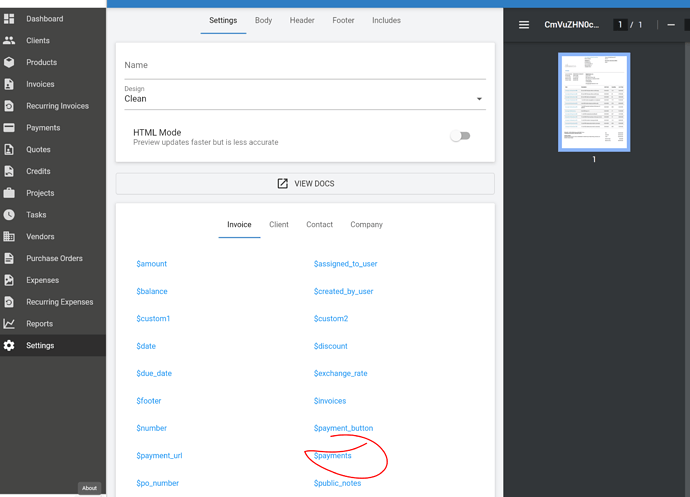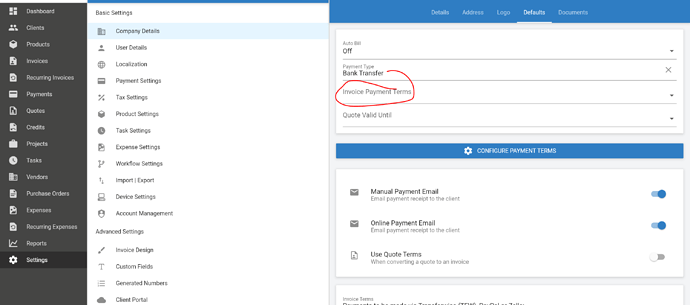How do I add a custom field that shows when I received a payment? I already have a date for invoice sent, invoice due, i want a field that shows “payment received on XX/XX/XXXX date”
Hi,
You can use the $payments variable to show the payment details on the invoice PDF
Hi hillel,
Thank you - I’m embarassed to say I still don’t know how to customize invoices - I find the support documentation for invoiceninja confusing - could you send me a nudge in the right direction via a link or something so I can figure out how please?
The simplest option would be to include the $payments variable in the default terms on Settings > Company Details > Defaults
That option isn’t available to me in v5, however it is in the custom field section following this tutorial but I encounter this without being able to save even though I am already in the Pro Plan
I also tried to put this custom field in the Invoices tab but it won’t let me save
Custom fields requires a pro plan but updating the default terms doesn’t
thanks for replying, two things:
-
the option you suggested to me in your first comment isn’t available to me in v5
-
i am also already on a pro plan but this red/orange notification still keeps showing up telling me to upgrade
still haven’t figured out how to do this unfortunately
-
Have you tried adding the $payments variable to the invoice terms
-
Please send an email to [email protected] and we’ll correct it
-
how do I add that? For now I added a custom field and date option, but it means I manually have to enter and edit each invoice after I’ve sent it. Not really sure where to type in “$payments” in the menu
-
that was sorted quickly, thanks!
- On the edit invoice screen in the terms field add $payments, if the invoice is paid the payment details will be shown on the PDF
You could use the variable in a custom design but I’m suggesting simply adding it in the invoice terms.
i wish i knew how to do that because I can’t find it - that;s my main problem i dont know where to type that in in V5
The default value can be set on Settings > Company Details > Defaults
You need to scroll down a bit, those are the payment terms
okay!!! thank you! that solves it!