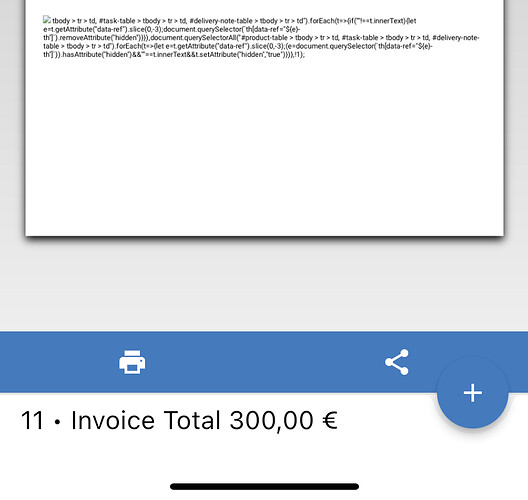How can I add my own signatue to an invoice? Can I upload a jpeg in the footer or elsewhere in the document with the signature?
Hi,
Yes, that should work. You can either host the image somewhere or embed the image as base64.
Shalom Hillel, I uploaded the image to the link, copied the code and past it on in the footer field.
Keep on getting this error message:
404: Not Found
404 Not FoundNot Found
The requested URL was not found on this server.
Additionally, a 404 Not Found error was encountered while trying to use an ErrorDocument to handle the request.
By code do you mean <img src="data:image/png;base64...
Also where are you seeing the error, in the app or on the PDF? It may help if you can share a screenshot.
Yes correct. The error is in the app. Either I get an error message or I cant open a draft of the invoice.
Also wonder if its possible to link the apps to banks outside of the US?
I’m not sure why adding the base64 image would cause a 404, @david any ideas?
I believe the bank integration is for US banks only.
Are ypu sure it should be posted in the footer? Now I could view the pdf abd the code is published.
I’m not sure, can we see a screenshot of the invoice edit page?
Are you using a custom design? You should be able to just add the img tag in the footer and have it render.
Thats what I do. When I add it to the footer I can see the image. When I create an invoice I just see the code.
What do you see if you add it to the footer on the edit invoice page?
The code. I’ve posted an image above.
Can you share what you’re adding in the footer? I’ll try to reproduce the problem.
Cant post it here. Get an internal server error.
Do you want to email it to [email protected]